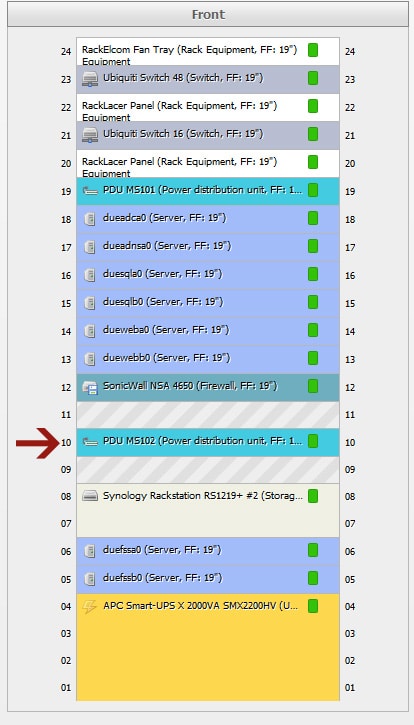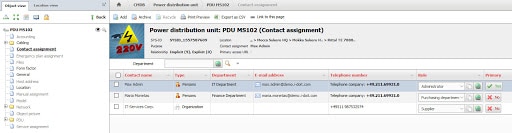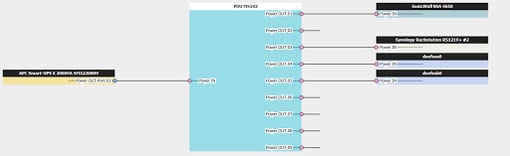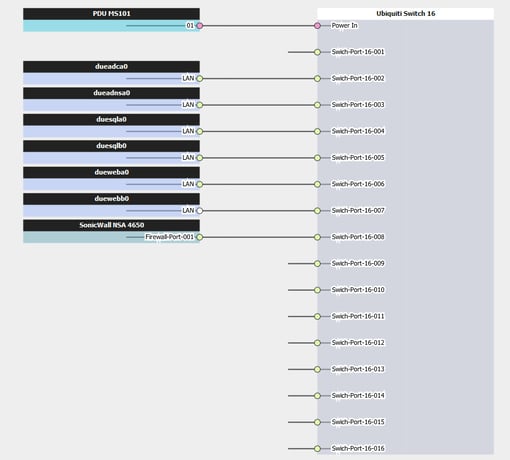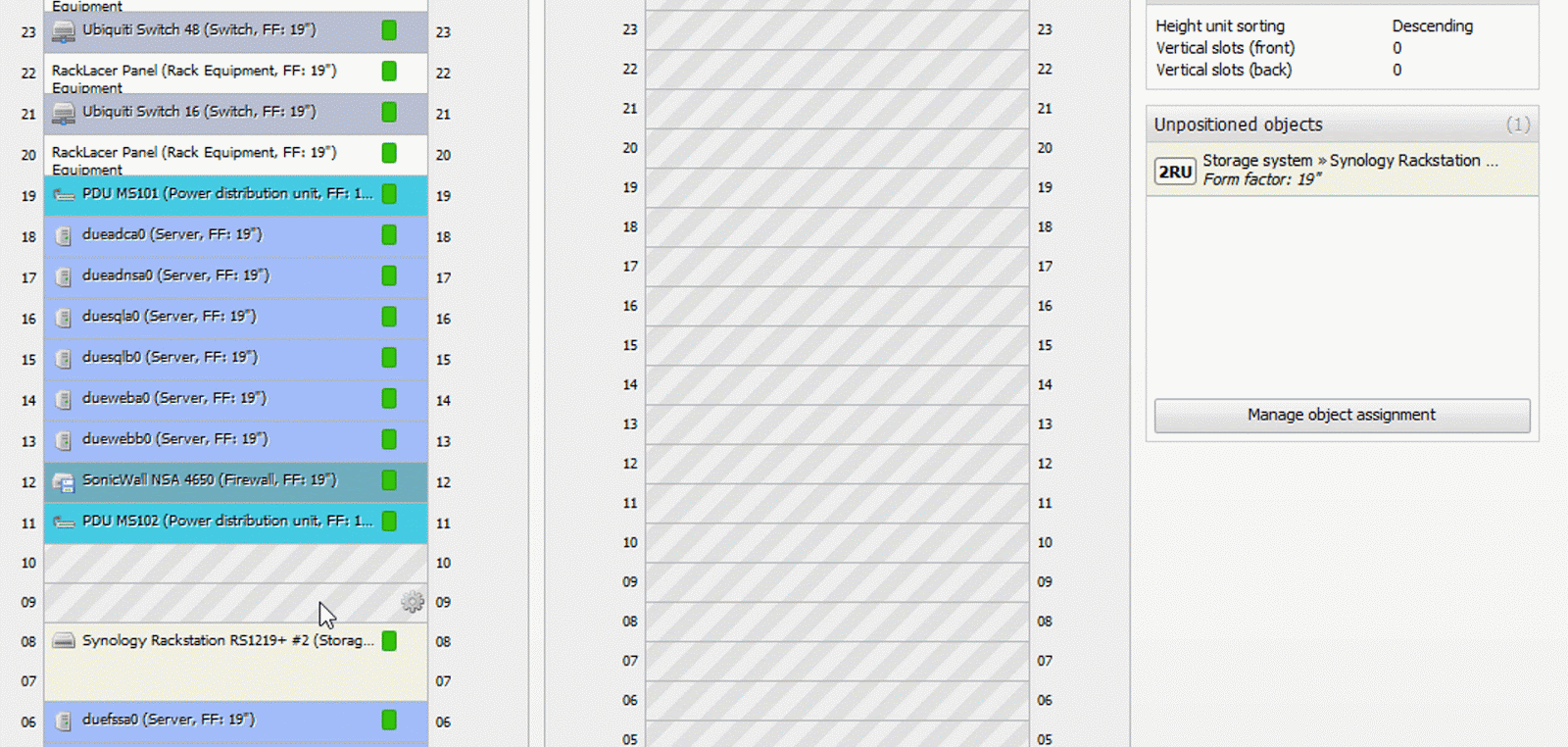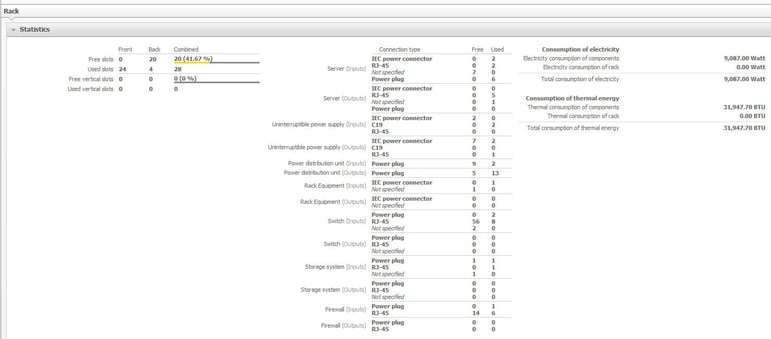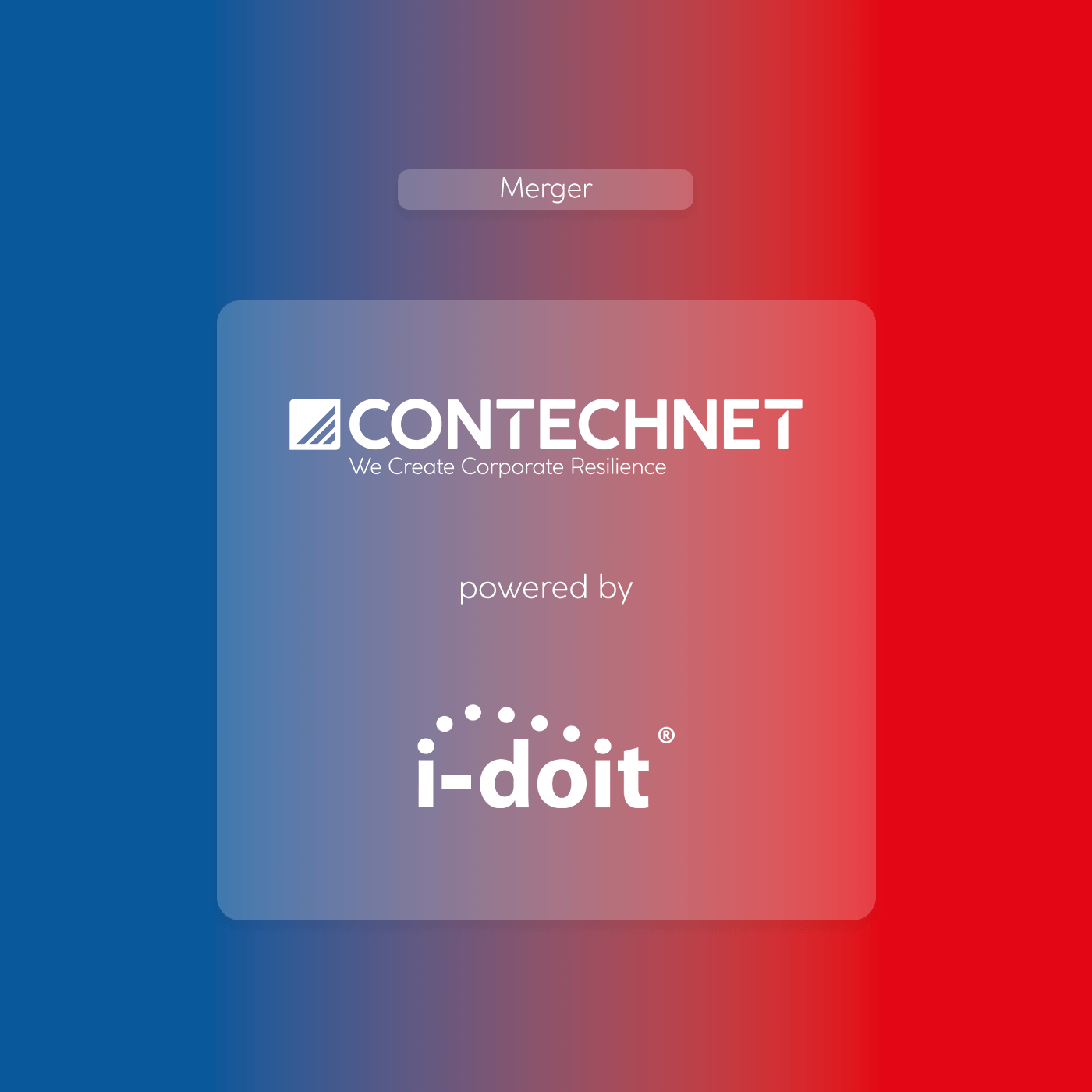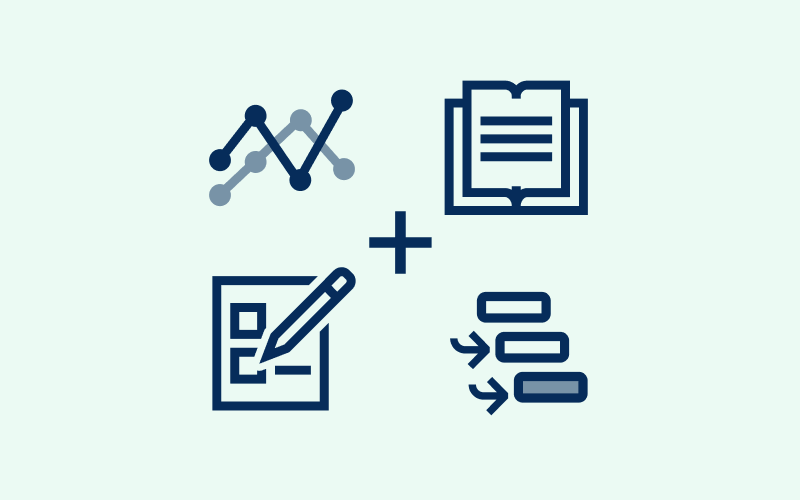Today’s practical example shows you how to add servers to your CMDB and visualize server cabinets with i-doit. The i-doit software already supports you during the planning phase as well as during the implementation of changes.
Planning and coordination
In our application we have already documented our server cabinet with all devices and cabling. The current storage does not have sufficient storage capacity anymore. In order to ensure smooth operation, we must therefore procure another one in good time and plan our approach in a structured manner.
Planning changes – direct and uncomplicated
No change without planning, this is what the PDCA cycle (plan – do – check – act) provides for, and every IT manager and every IT administrator should have this in mind.
We first have to check whether we have enough space in the server cabinet to install a new device. We call up the corresponding server cabinet in i-doit and receive a detailed visualised overview of all modules and devices.
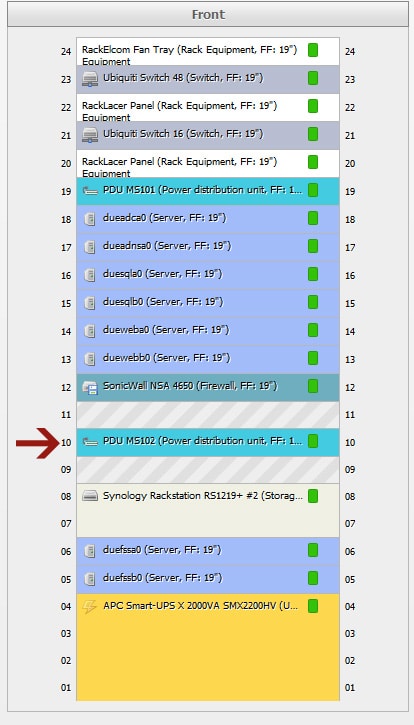
Description:
U 24: Fan
U 23: Switch 48 port
U 22: Shunting panel
U 21: Switch-16 port
U 20: Shunting panel
U 19: Socket strip
U 18-13: various servers
U 12: Firewall
U 11: free
U 10: Socket strip
U 9: free
U 8-7: Storage
U 6-5: various servers
U 4-1: uninterruptible power supply (UPS)
Most storages require 2 U (height units). The overview shows us that we therefore have to move the socket strip (PDU MS102) from HE 10 to HE 11 in order to implement the installation.
Of course, we should also find out who is responsible for the equipment in question so that we can coordinate if necessary. We therefore open the contact assignment and receive a list of all contact persons. So we can easily announce, vote or delegate changes to the responsible person.
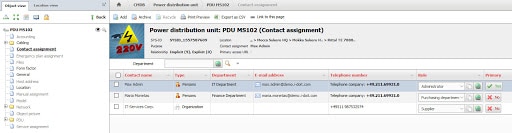 Overview of responsible persons and suppliers
Overview of responsible persons and suppliers
Cabling and organization
Once we have determined that we have sufficient space in the server cabinet, we should ensure the power supply. To do this we call up the power strip “PDU MS102” (power distribution unit) and check the free capacities.
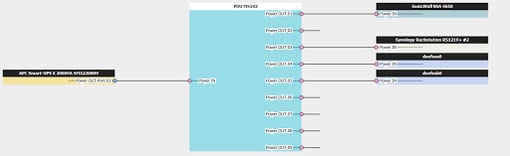 Visual representation of all PDU MS102 socket strip connections
Visual representation of all PDU MS102 socket strip connections
As the illustration shows, we still have five free connections on our PDU. Of course, we also want to connect our storage to our network in order to be able to back up files and folders. In the overview of the Ubiquiti Switch we see that there are still nine ports available for connecting devices.
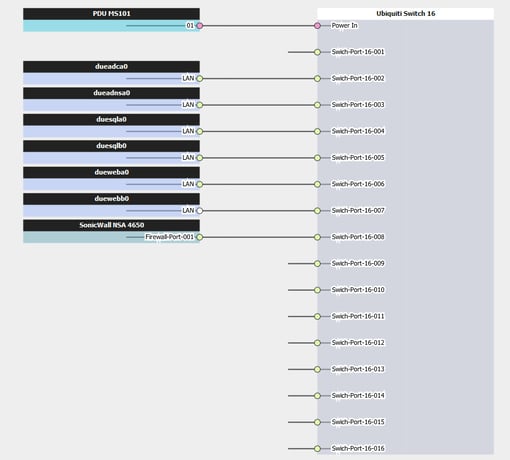 Connections of our 16-port Ubiquiti Switch
Connections of our 16-port Ubiquiti Switch
Order and preparation
After we have ordered the storage from our supplier, we create a data record for it in i-doit. We create a new object of the storage type, take over all known existing information and assign the storage to the server rack. Then it appears under the menu item “Unpositioned objects”. While we wait for the delivery, we use the time. We assemble the PDU in HE 11, configure the firewall rules on the selected port and prepare the change (pending shares/additions).
Devices can be repositioned in the cabinet with just a few clicks
Installation and documentation
When the storage is delivered, we can install it immediately thanks to our proactive planning. We know which slide-in modules we can use and which other components need to be connected and connected. All necessary approvals and additional work have already been granted or completed on the basis of our planning.
The documentation is as smooth as the installation. All we have to do is select our new storage and assign it to the planned HE. It appears immediately in our server cabinet documentation and can be accessed by all authorized employees.
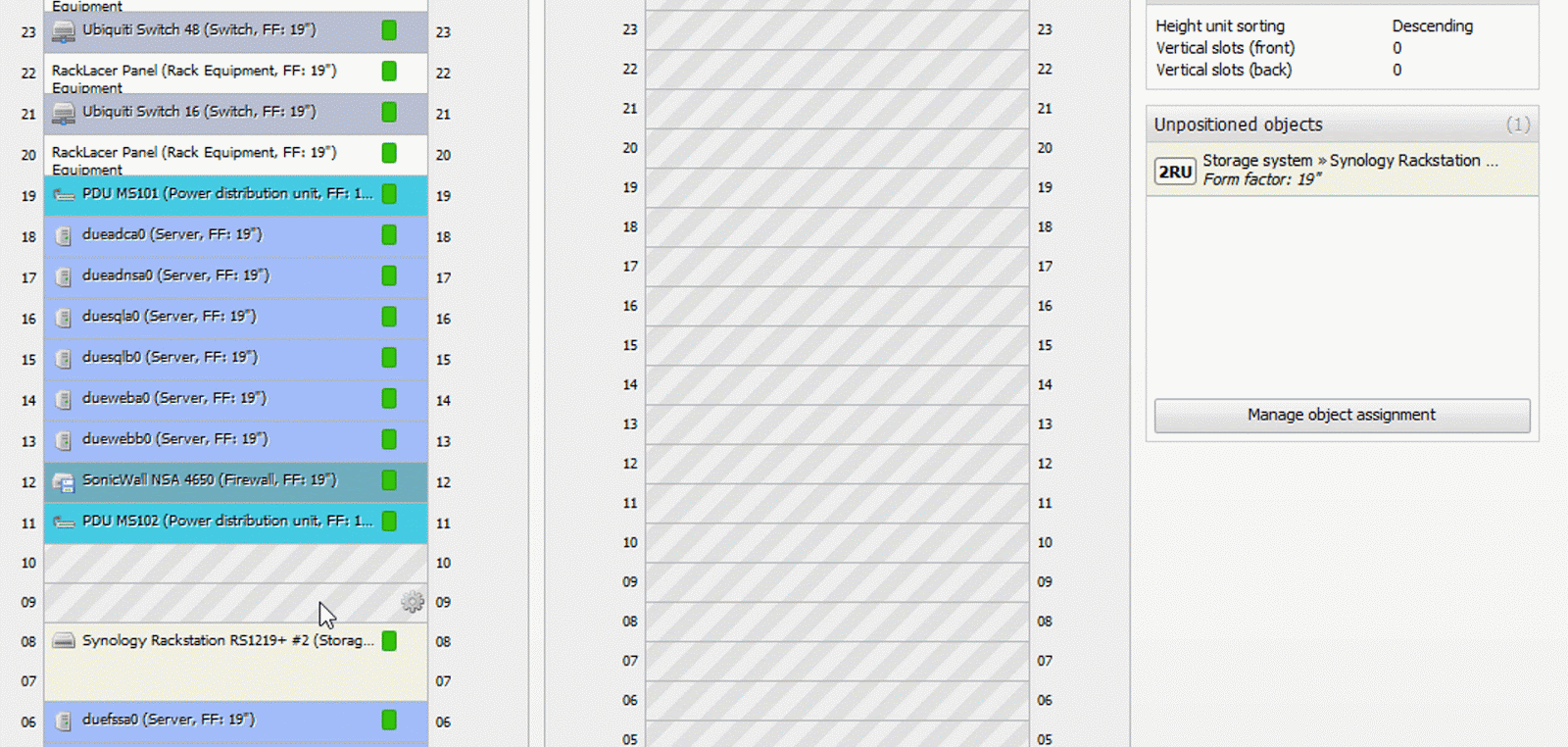
The installation of the storage is completed and documented in a few seconds.
Statistics for capacity, output and heat
In order to properly dimension the air conditioning system, we need to know how much heat the devices generate. The waste heat is usually stored in BTU (British Thermal Units) and precisely documented in i-doit. In addition, i-doit calculates the power consumption of all components of the server rack. On the basis of this information we can plan extensions or adaptations well.
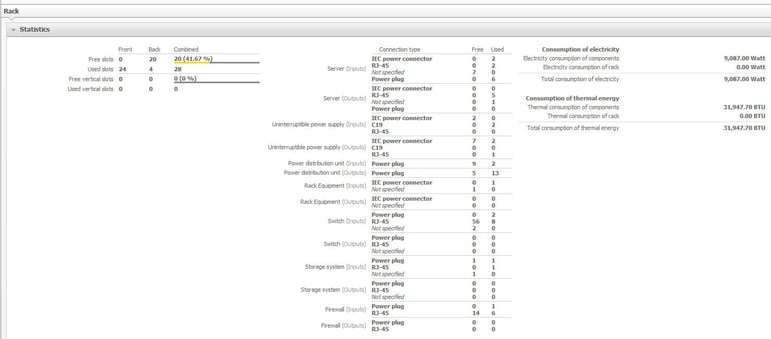 Overview of free capacities, power consumption and heat generation
Overview of free capacities, power consumption and heat generation
Retrieve device information
i-doit offers the possibility to open all devices in the server cabinet view separately. In this way we receive detailed information about the respective components.
Devices can be opened directly from the server cabinet view to get all required information
Accompaniment in all phases
As our application case shows, i-doit supports you in the planning, implementation and documentation of your server cabinets. You not only document the devices with all their performance characteristics, but also the cabling of the respective components. They also define responsibilities, calculate electricity consumption and integrate comprehensive capacity management. In addition, i-doit can be seamlessly integrated into your change management and the PDCA cycle actively supports you in your approach.
i-doit also makes it possible for persons who do not have access authorisation to the server room due to company or security guidelines to plan changes and delegate them to service providers and employees.
Convince yourself of the countless possibilities with which i-doit facilitates and improves your IT documentation. Our i-doit demo offers you a first overview. For further information or if you have any questions, please contact us directly at sales@i-doit.com or via our contact form.