IT service desk solutions from i-doit
IT service desk solutions are central systems and crucial to an organisation's successful IT service management strategy. They aim to structure and optimise IT support. Service and support are crucial aspects in dealing with users and customers. With i-doit, you can ensure smooth IT service operations and a high level of customer satisfaction.

Service solution to support complex IT structures
With i-doit you can integrate an effective IT service solution to support complex IT structures. The Service Desk is not only a step on the way to efficient IT Service Management, but also a central component when it comes to service quality. With i-doit's practical add-ons, you can realise the full potential of your CMDB.
Advantages of the i-doit IT Service Desk solution.
- Seamless communication: Facilitate the processing of requests by directly linking tickets and i-doit objects in the CMDB.
- Centralised information hub: All IT service requests and responses are collected and managed in one place - for greater efficiency and transparency..
- Support relevant business processes: Optimise your IT support processes to provide fast and effective solutions for internal and external customers.
- Automate workflows: Speed up routine activities such as ticket routing and escalations.
Integrated service desk with i-doit CMDB

Reduce response times
By connecting the service desk with the CMDB, processing times can be reduced and the quality of IT support increased. Automated processes facilitate documentation and problem solving.
Monitor SLA
Record processing and response times to monitor and fulfil service level agreements (SLAs). The integrated solution also supports the transfer and handover of processes, simplifying internal processes.
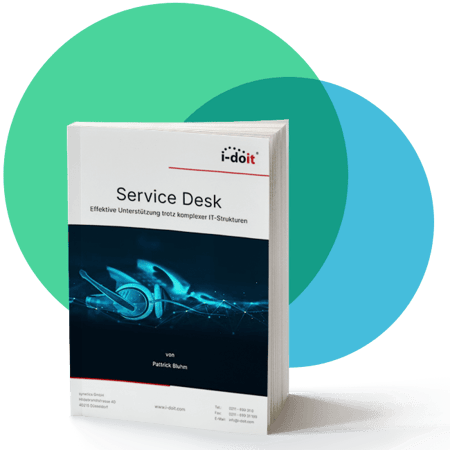
More than just IT ticketing software
Do you have any further questions?
If you would like to find out more about i-doit or need a customised offer, please contact us!

