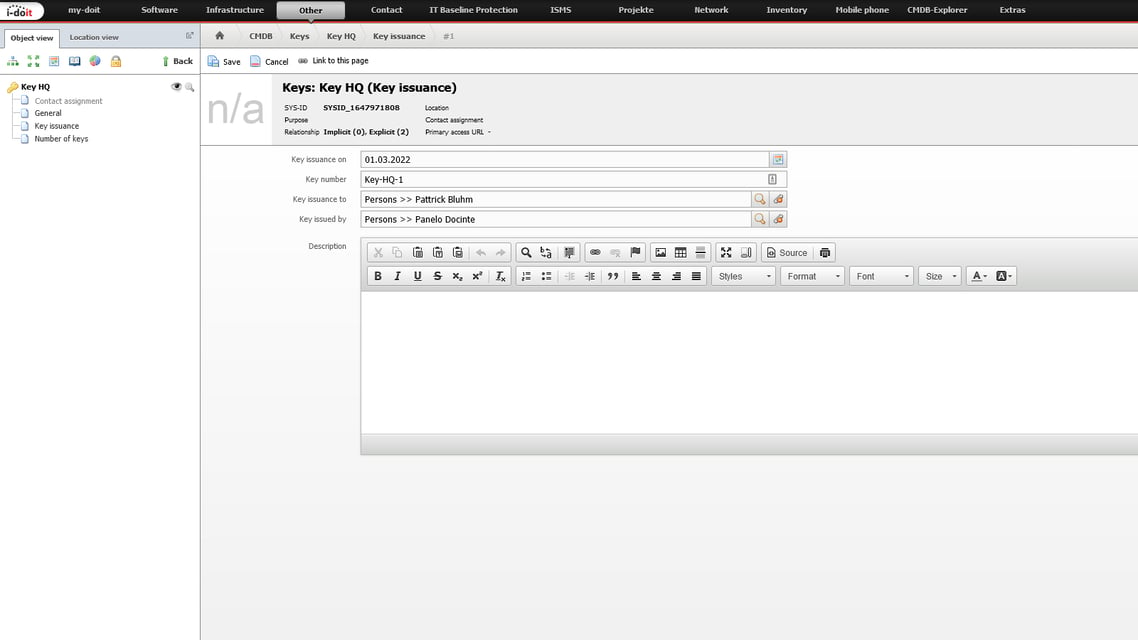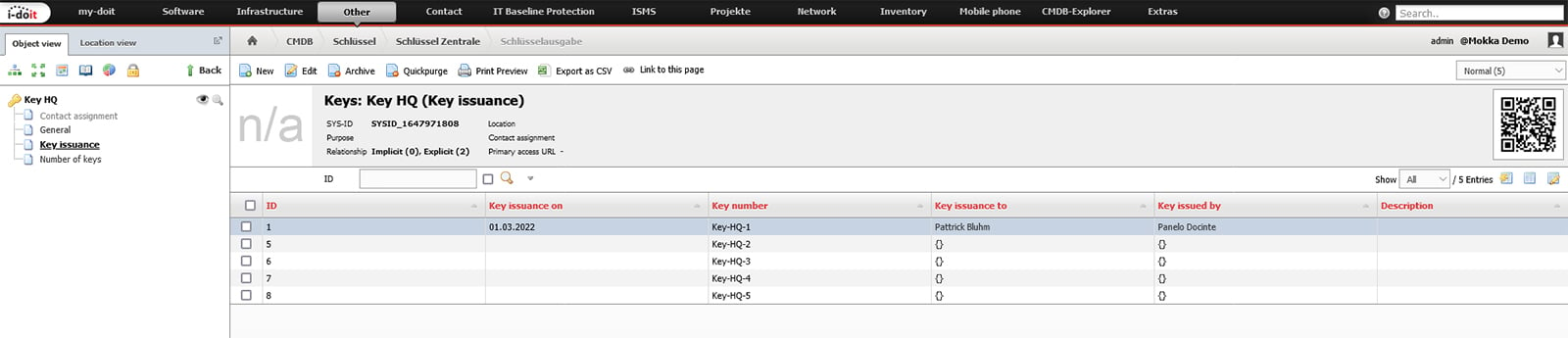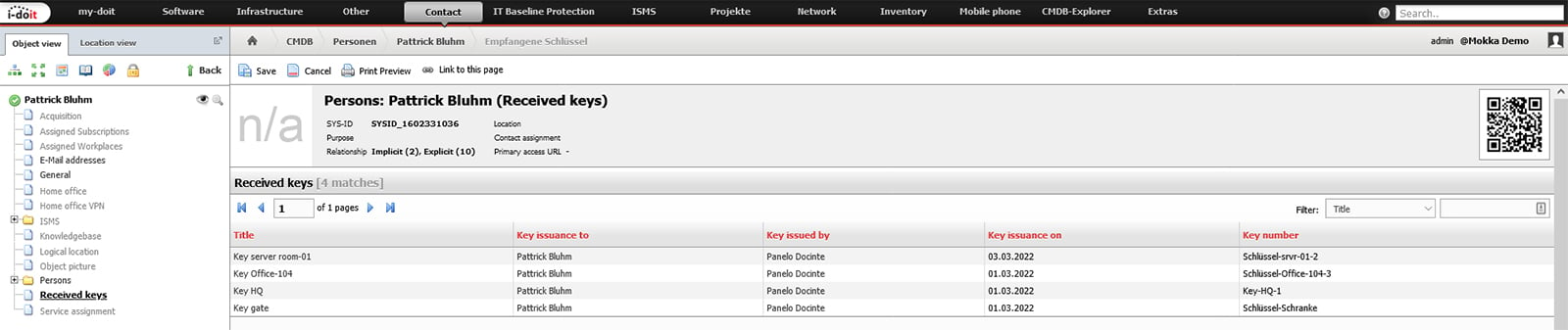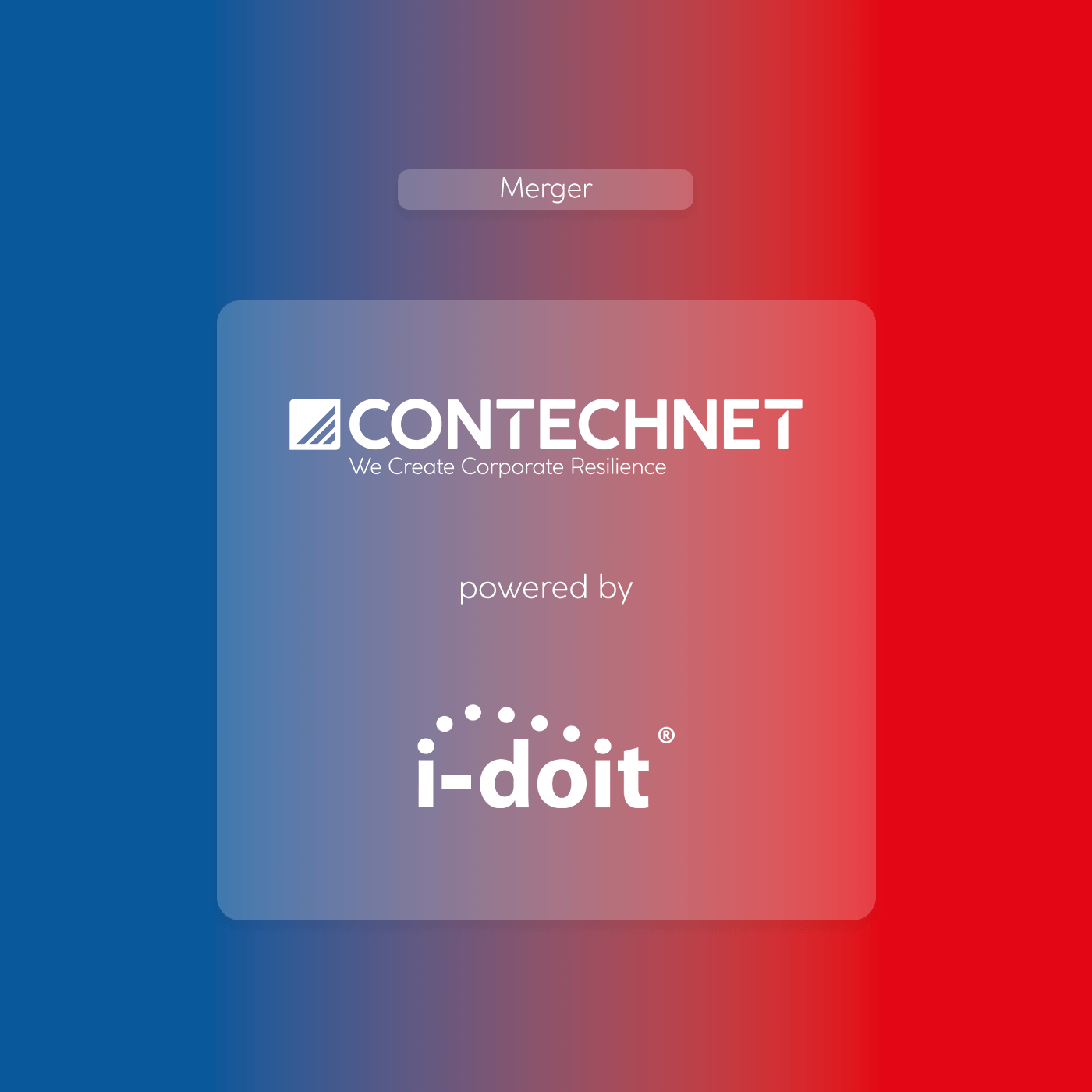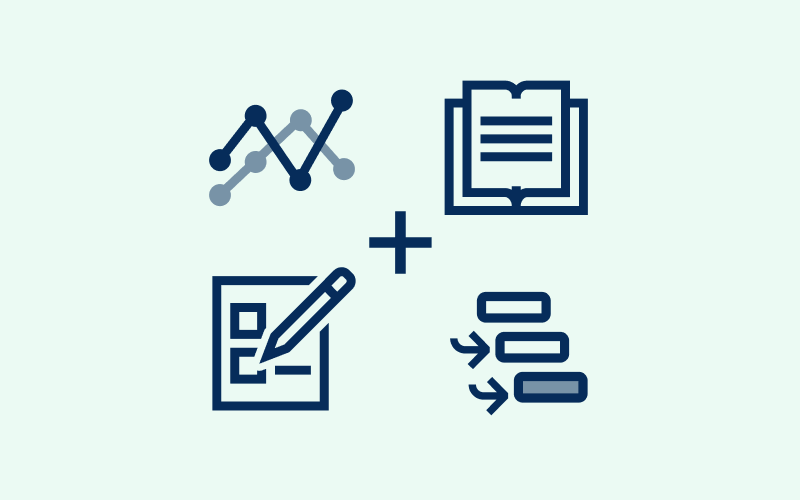During onboarding and offboarding of employees, at the latest, the handover or return of keys must be recorded and documented. Whether these are keys for access to the building, the office or special rooms such as maintenance areas or server rooms. Instead of only documenting the transfer of keys on a piece of paper, the management of keys can also be done via the i-doit CMDB.
Functions of the Keybook Add-on
With the new Keybook add-on, you can manage your keys and see which people have access to which buildings and rooms.
All functions at a glance:
Schlüssel:
- Keys can be created as their own object types.
- For each key, it is possible to record to which person it was issued and by whom it was handed over.
- For each key, it is possible to record which buildings and rooms it allows access to.
- In each building/room it is visible which keys open it and which persons have a key.
- All keys and the persons who have a key are displayed via the included report "Key book".
- In each contact created, you can see which keys they have.
Key boxes:
- Key boxes can be created and assigned to any room.
- Stored keys are automatically listed in the associated key box.
Capture Keys
Initially, of course, the keys must be created in the CMDB. This can be done either through the CSV import of an existing Excel table or manually in the CMDB.
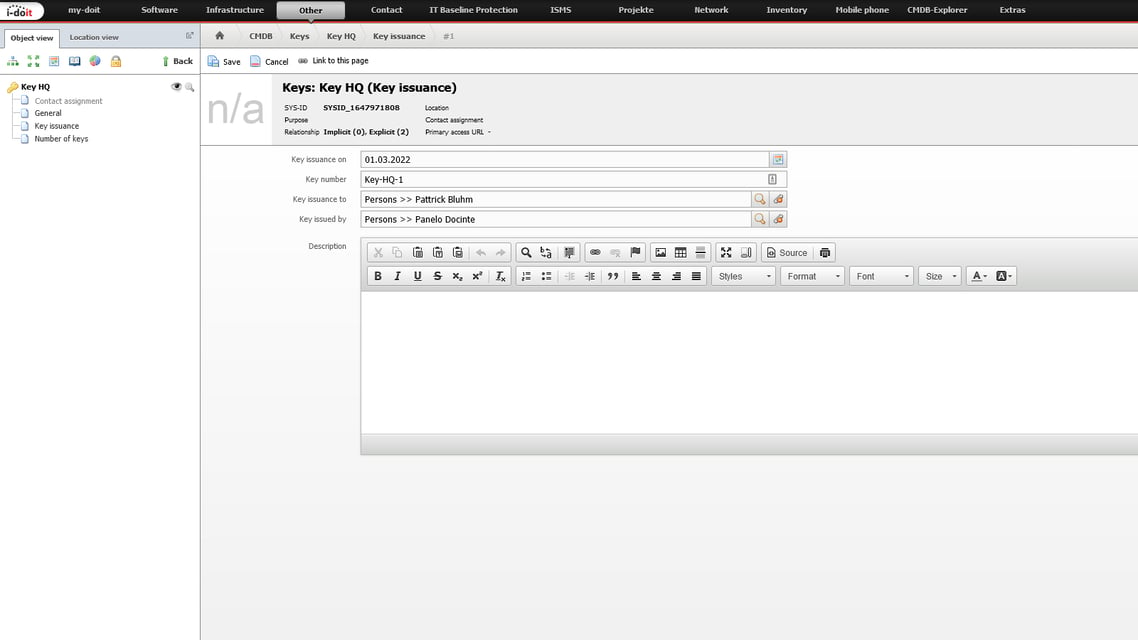 Each key type is created as a new object in the CMDB. A key type can contain any number of keys.
Each key type is created as a new object in the CMDB. A key type can contain any number of keys.
For better understanding: There is a key that allows access to the building. Let's call this "central key".
Now, of course, there is not only one of these keys, but almost every employee has such a key. You can now create this "Central key" and enter every key of this type in the category "Key".
For each of these created keys, the output, key number, accepting person and transferring person can be recorded.
If you have not yet issued keys, you can record them as "stored" in e.g. a key box or room.
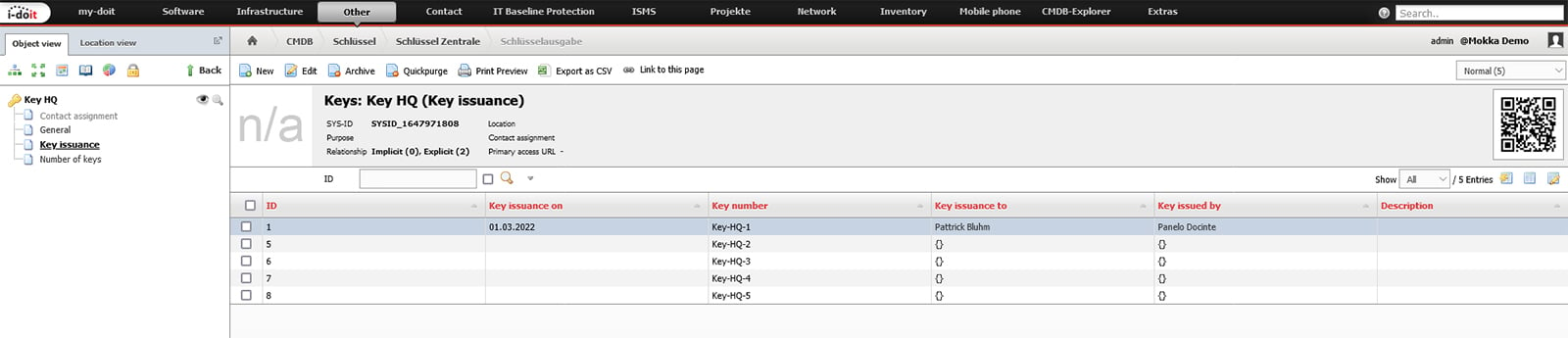
In the Access category, you can record the buildings and rooms to which this key type allows access. Any number of rooms and buildings can be selected and linked here.
In the buildings and rooms, in turn, you will find the category "Access (keys)”. This category automatically records which keys allow access and to which persons a key has been issued. It also shows at which storage locations a key may be available in order to quickly find it in an emergency.
Automatic Assignment to employees
When it comes to offboarding employees who leave the company, the responsible departments are particularly interested in which keys they have to pick up again. Here you will find the category "Keys (in possession)" in the respective person. All issued keys are automatically listed here with the date.
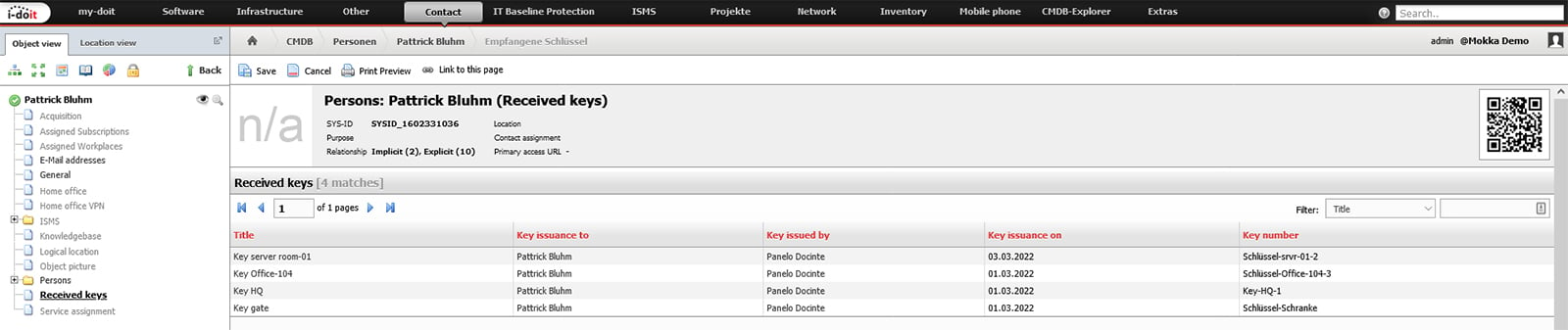
Extension
Access to the creation and editing of information could now be broken down granularly to different persons and groups of persons via various authorisations (rights system). For keys that are only ever issued for a limited period of time, notifications could also be configured to be automatically notified if a defined deadline for the return has been exceeded.
If you still have questions about i-doit, our sales team will be happy to answer them.