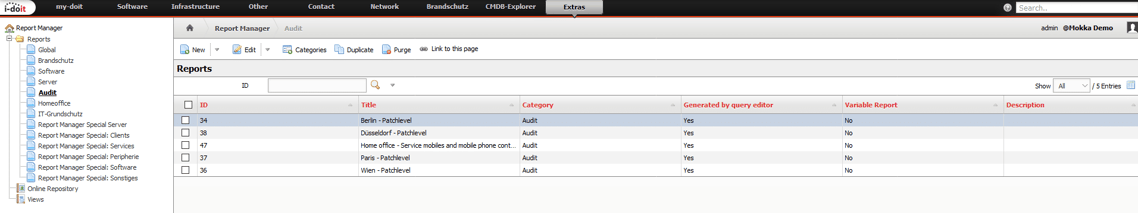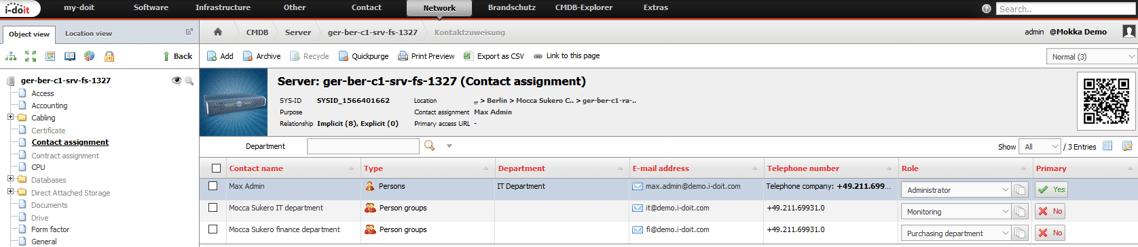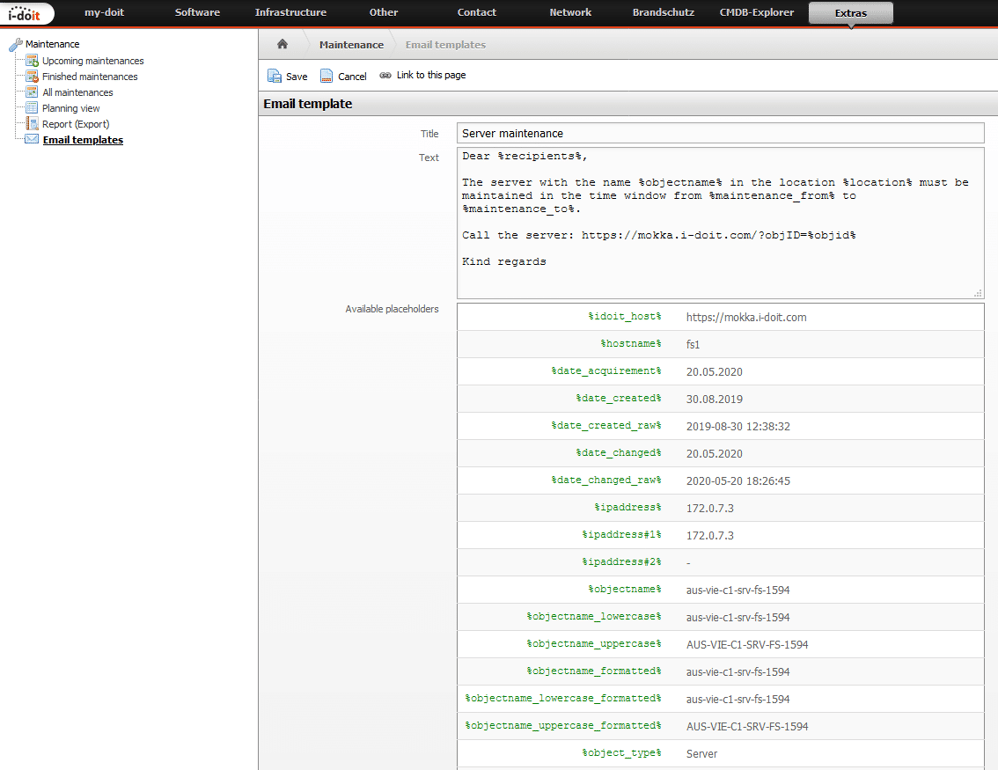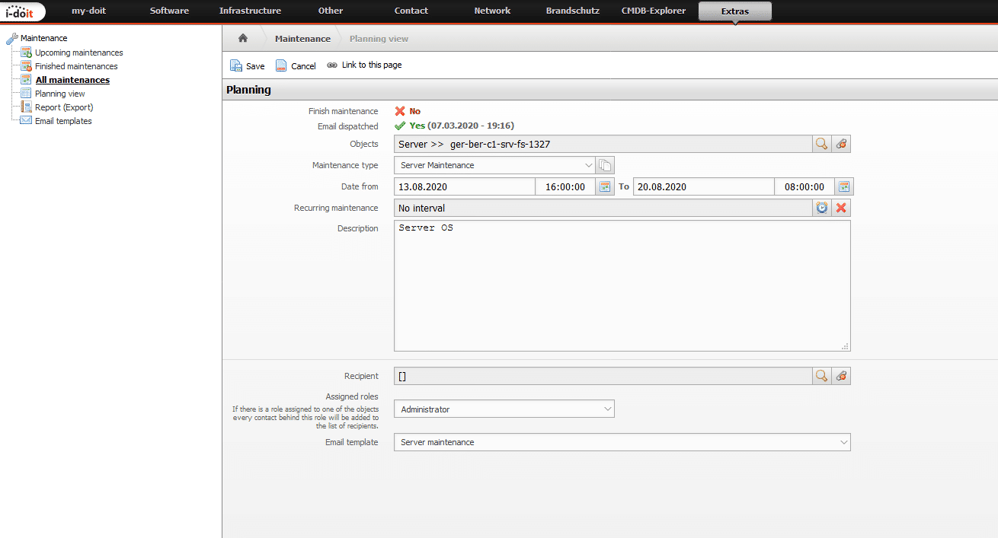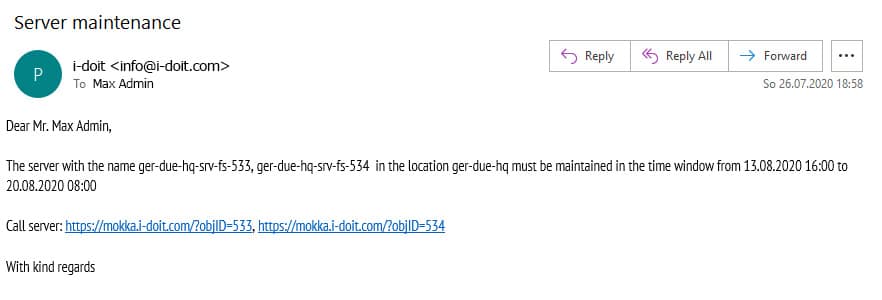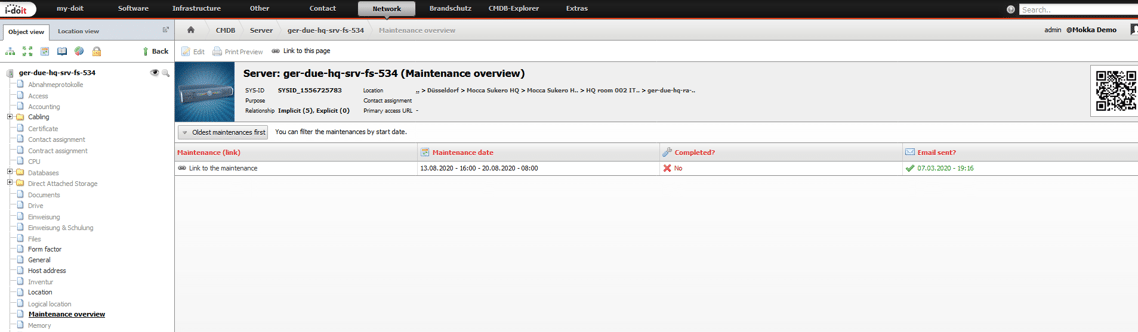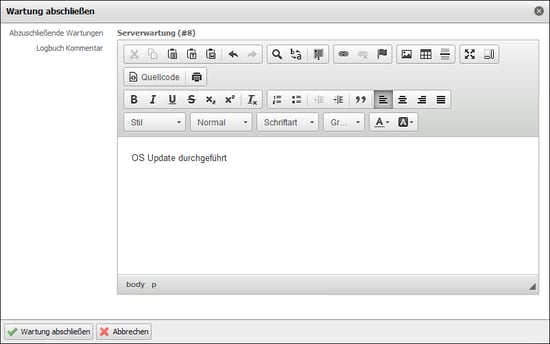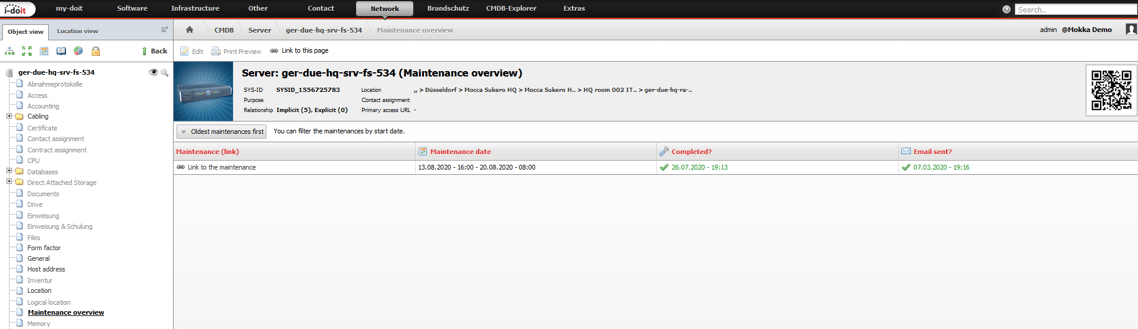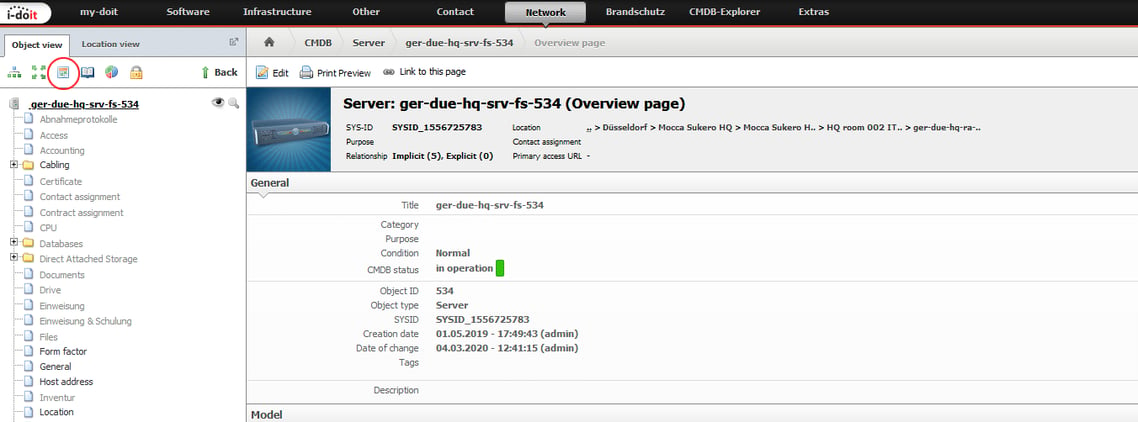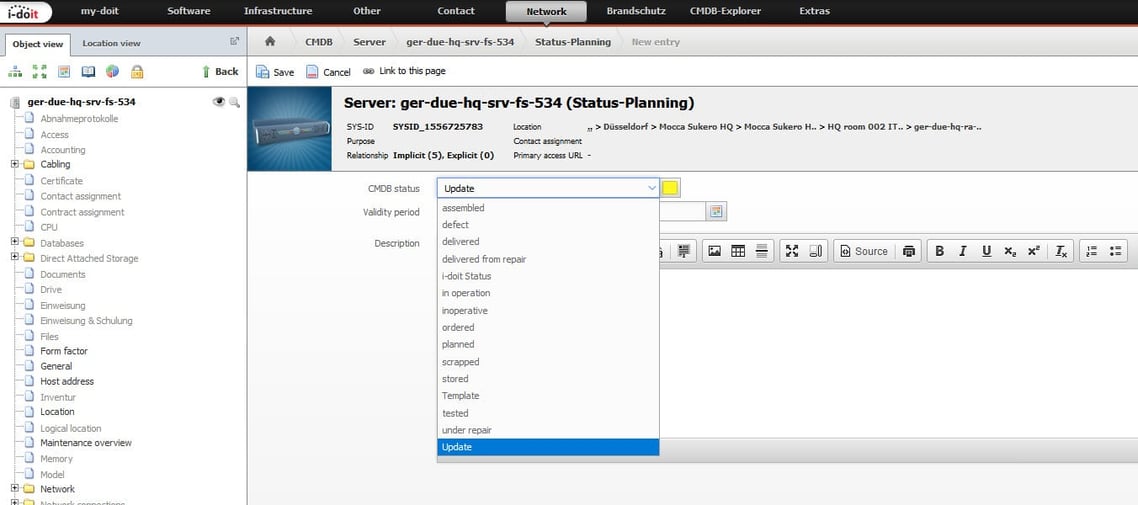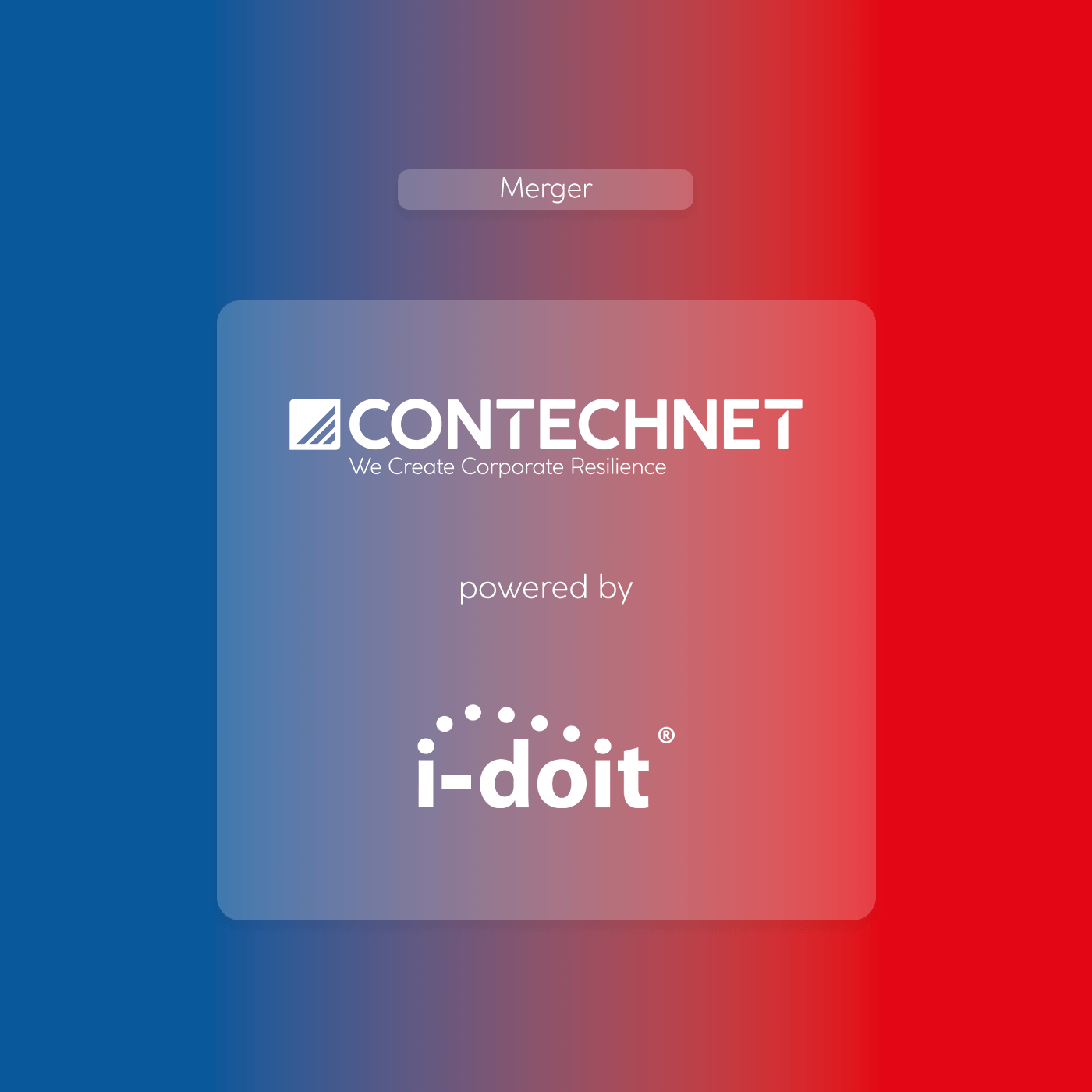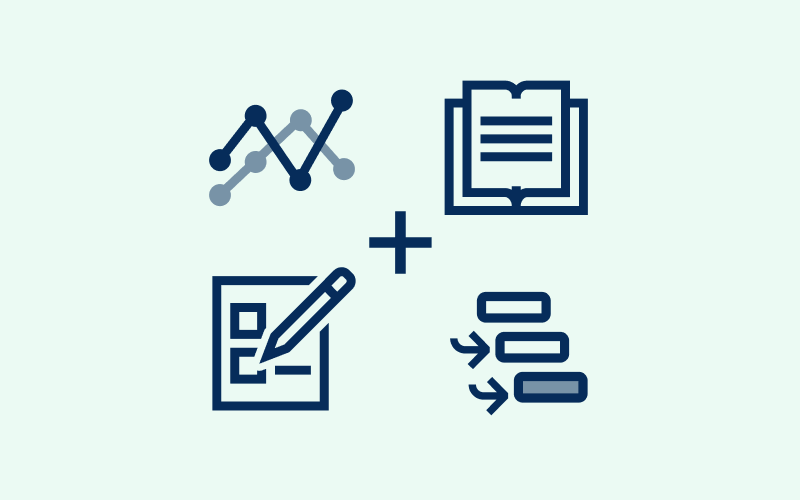How do you initiate processes with the i-doit CMDB in combination with the maintenance add-on? And what are the advantages of configuration management?
Based on the information in your IT documentation, you can easily identify irregularities. You can plan activities and delegate as required, to colleagues or employees. The states of your devices will not always be “in operation”. Managers, technicians and users need to be able to quickly and easily identify the status of each device. We are talking about different configuration states.
In our example, Mr. Adam Kapon is the Head of IT. He is responsible for a total of eight branches. These are located in the following cities: Berlin, Hamburg, Düsseldorf, Paris and Vienna. As the person with the overall responsibility for IT, of course it isn’t possible for him to be present in all branches. He must control and monitor these locations using the IT documentation. To avoid having to manually gather the required information, he created individual reports with the Report Manager. This enables him to quickly gain an overview of the technical status of each location.
Mr. Kapon added a regular inspection date to his calendar, on which he will check the IT at the locations. During a check, he always uses the same process.

Step 1: Evaluate information
Mr Kapon has prepared a report for each site. With this he can quickly and easily check whether all updates have been carried out on the servers.
This report shows all physical and virtual servers, including the operating system, used licence, variant and version number.
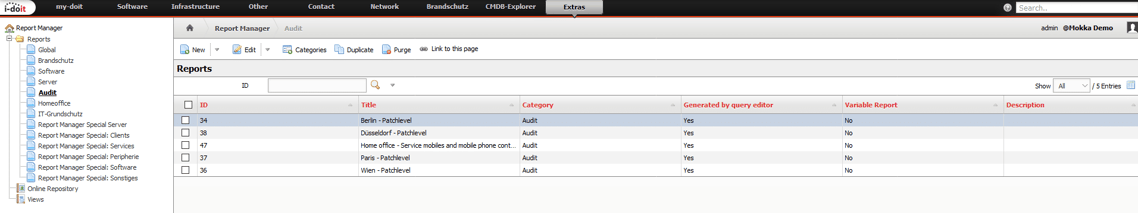
When calling up the report for Berlin, he notices that the server “ger-ber-c1-srv-fs-1327” is still on patch level 1903. He is currently unable to reach the employee responsible by telephone. Therefore Mr. Kapon decides to plan the update.
Step 2: Planning the update
Maintenance can be initiated and delegated via the Maintenance add-on. In order to do this, Mr. Kapon creates a new pending maintenance and selects the affected server as “object”. He defines the server maintenance as “maintenance” type and determines a time window for the appointment.
He now has the option to assign a person with the responsibility for this maintenance. He can either choose a person/group of persons as the recipient. Or he can select one of the defined roles. Let’s have a quick look into the server object.
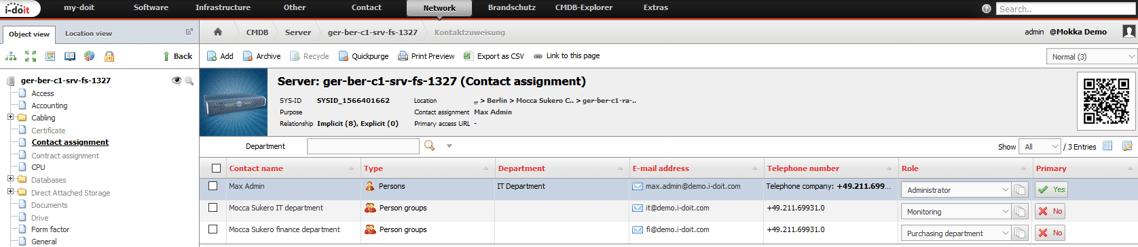
In the category, “Contact assignment”, different departments, persons and organisations with their respective roles can be defined. To notify the responsible administrator of the device, it is sufficient to select the “Administrator” role. In this case, the technician “Max Admin” will receive a notification of pending maintenance, as he is assigned to the administrator role.
In the last step, an email template must be selected. This can be customised, but should contain information about the device. This can be configured using simple placeholders.
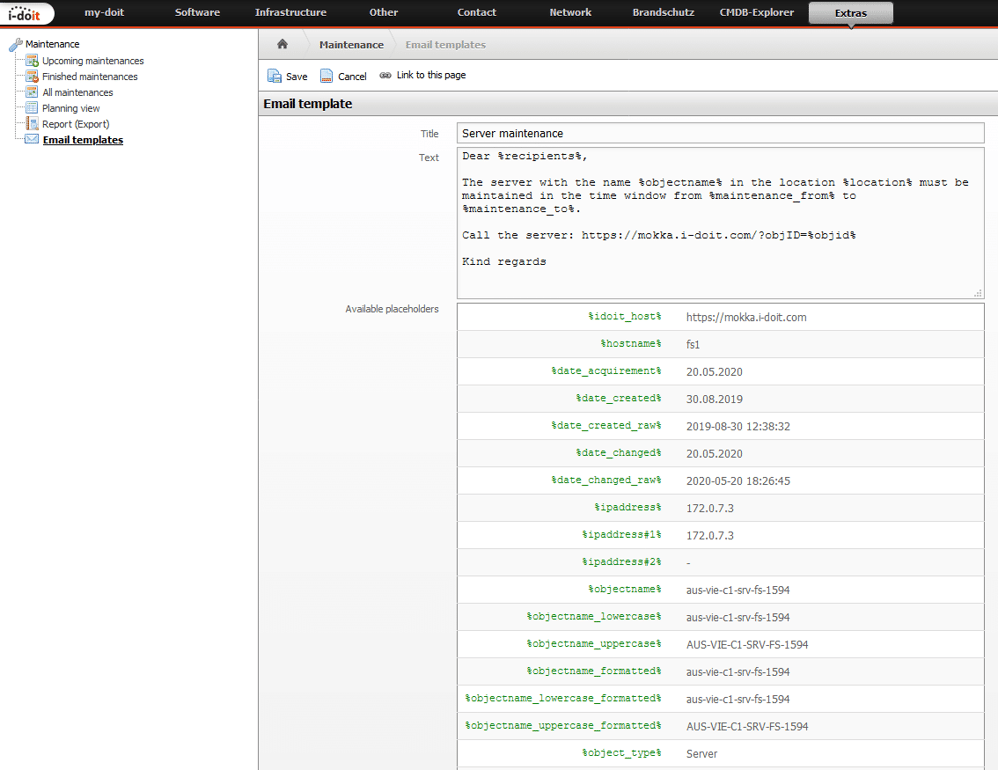 E-mail template with different placeholders.
E-mail template with different placeholders.
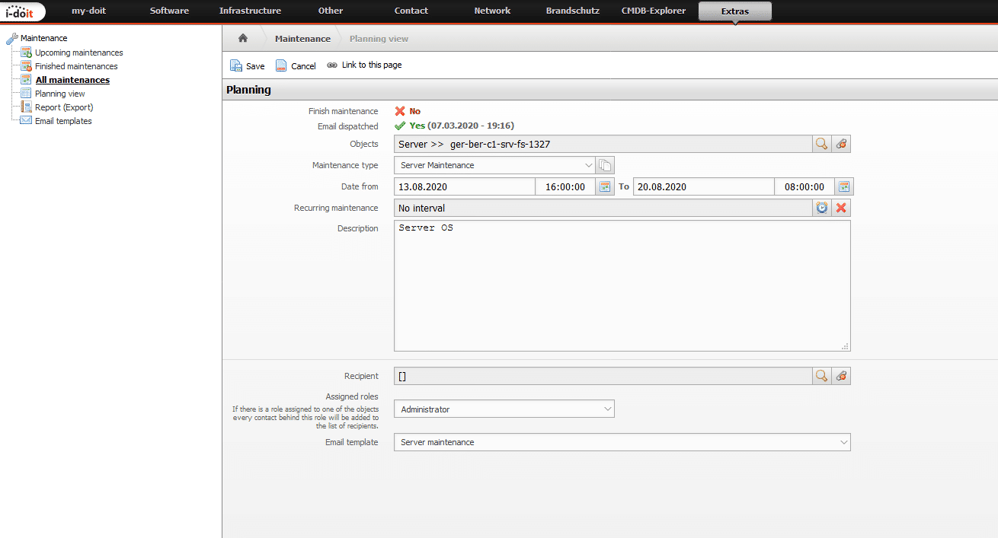 Completely filled out maintenance
Completely filled out maintenance
The technician will be notified immediately by email by clicking on “Send email”. Alternatively, the dispatch is triggered by the created cronjob, depending on the configuration.
Step 3: Perform and document maintenance
Max Admin, the IT administrator responsible, has received the email with the pending maintenance. By clicking on the link in the email, the technician immediately arrives at the server object.
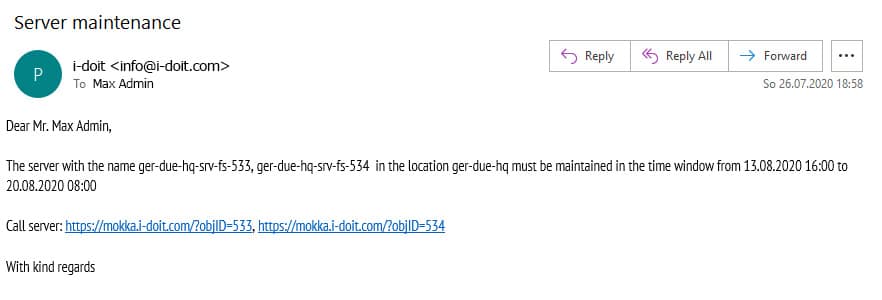 The e-mail is generated from the selected template with information from the CMDB.
The e-mail is generated from the selected template with information from the CMDB.
Here he will find all pending maintenance in the category “Maintenance overview”. By clicking on “maintenance” he can retrieve further information and complete the maintenance when the update has been carried out.
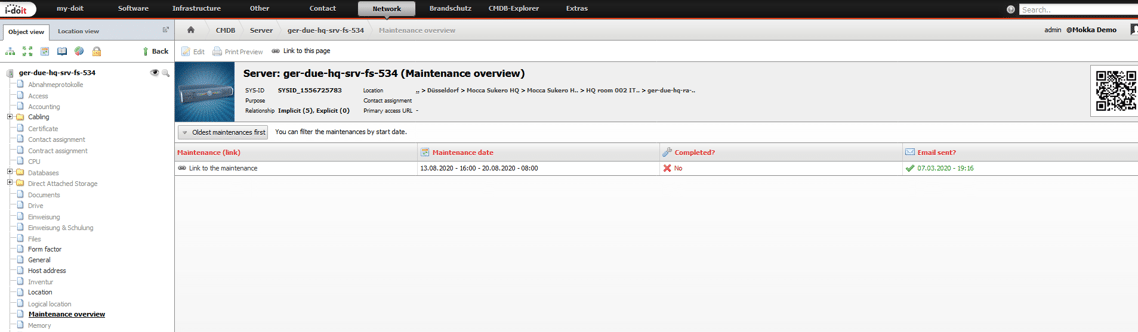
It is advisable to include a short description of the activities carried out.
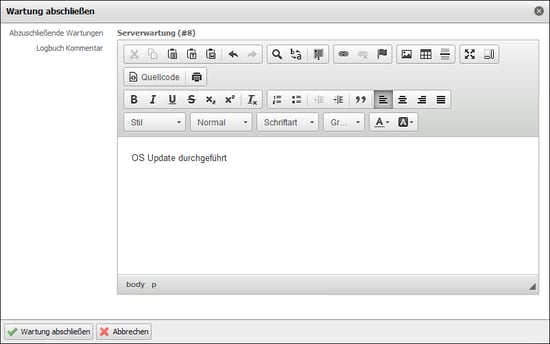
When the maintenance is completed, a comment is added to the maintenance work performed. Maintenance is then displayed with the date and time of completion.
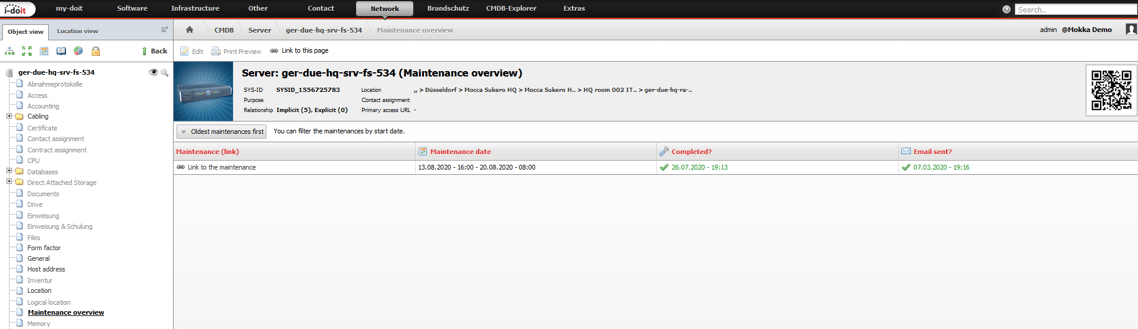
It’s a bad time? Process later
Everyday life using IT is hectic and often there is no time to implement orders directly. Nevertheless, it is advisable to inform colleagues, employees and users about changes and downtimes in good time. For this purpose, i-doit offers the possibility of determining the status of a device over time. In our example, Max does not want to perform the update until Monday. He therefore clicks on the link in the email and opens the status “planning” by clicking on the corresponding icon.
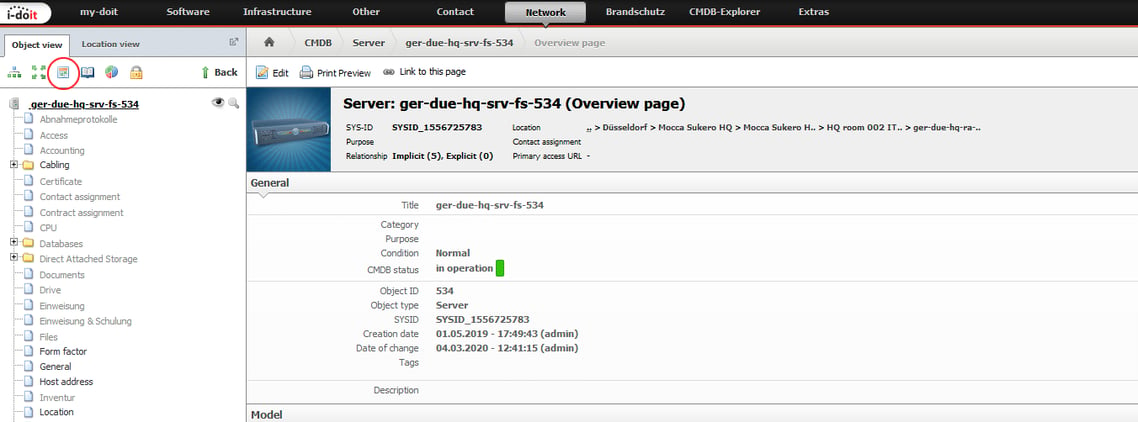
He can now specify the day on which he wants to perform the update and select a status.
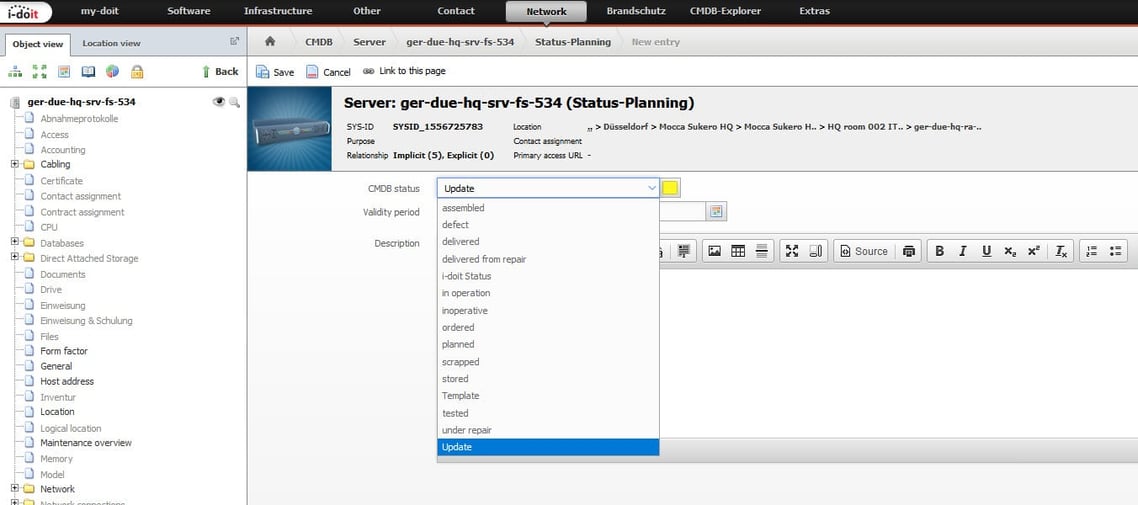
By planning the status, not only managers can see which systems may be impaired. All technicians and other users also receive this information. In addition to updates, other statuses can also be assigned. This can be, for example, “In repair” or “Out of service”. These statuses can be adjusted and extended as required.
Step 4: Check – All maintenance in full view
Max Admin did the maintenance. Mr. Kapon can then trace exactly when this was planned and carried out.
So this process not only documents all necessary information, you can also systematically evaluate it to determine long-term maintenance-intensive equipment. In addition, periods of time can be filtered in order to get an overview of upcoming and performed maintenance. Therefore, the free maintenance add-on ensures that processes are initiated and documentation is sustainable.
If you have any questions about i-doit or the “maintenance” add-on, please contact us at sales@i-doit.com