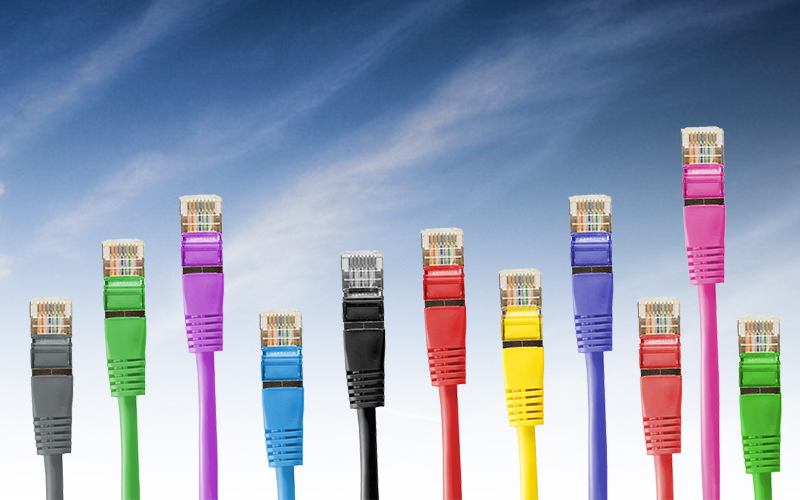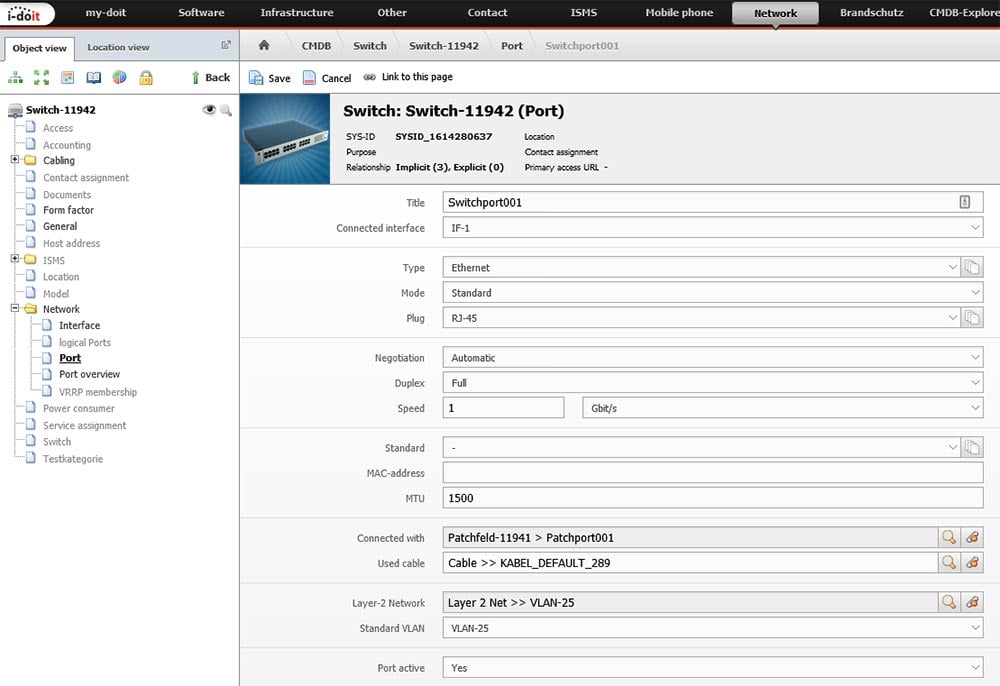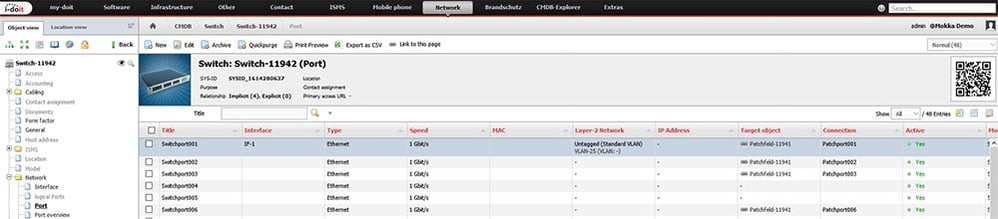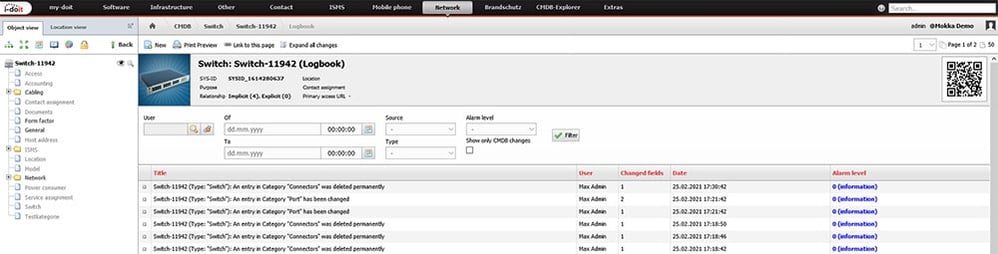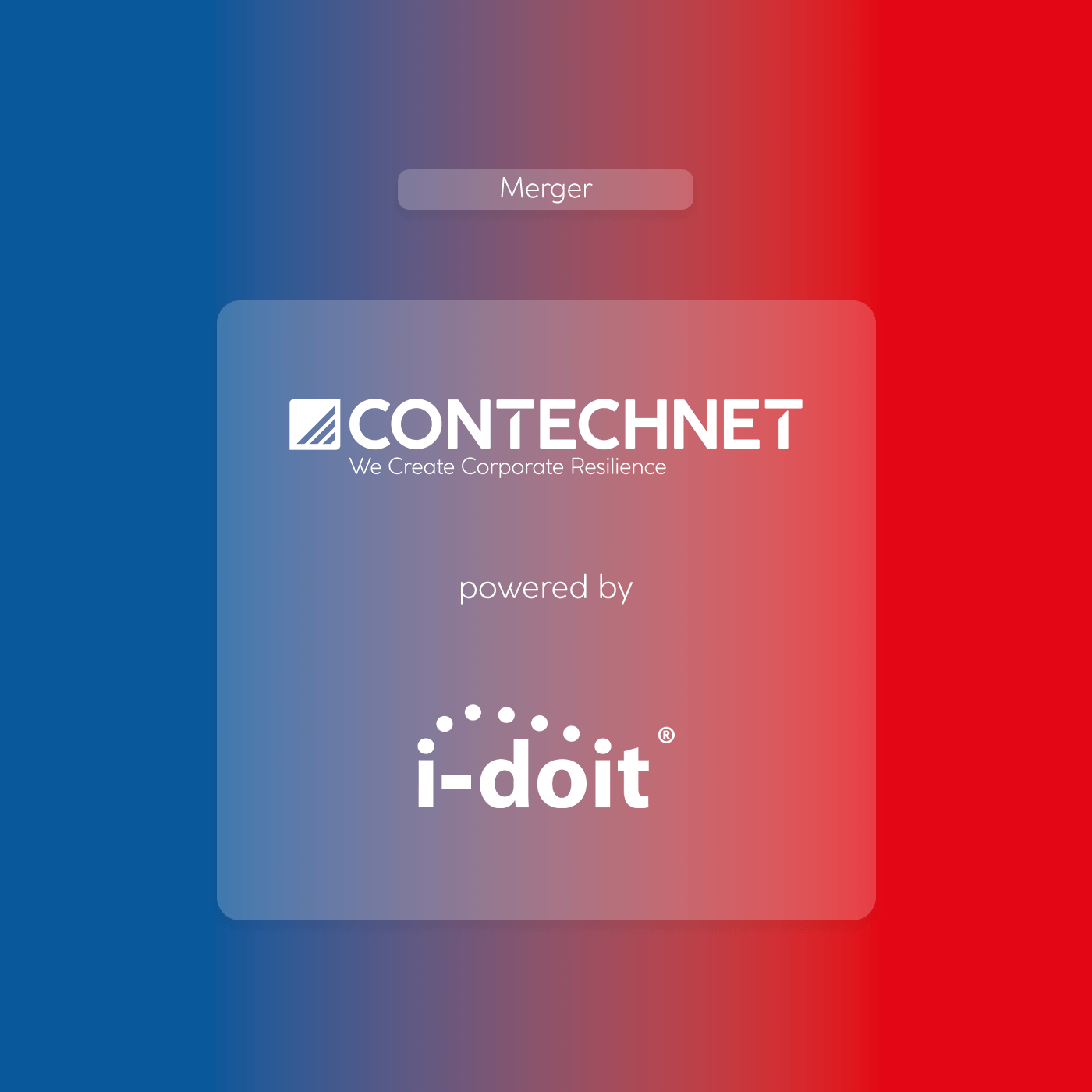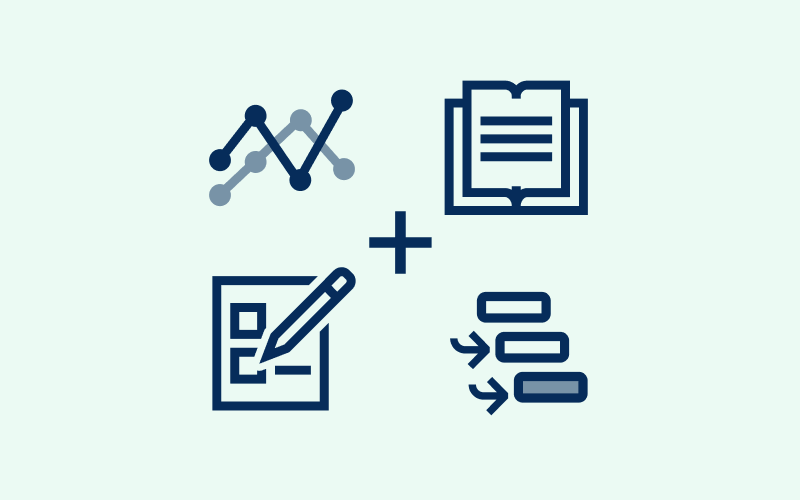When it comes to the technical documentation of the IT infrastructure, devices such as servers, clients, switches, firewalls and routers come to the foreground. The documentation of cabling is often neglected. But when identifying faults or performance bottlenecks especially, the cabling and port assignment is often a decisive factor. In today’s article, we show you how to efficiently document your entire cabling with i-doit.
Demarcation during cabling
The BSI (Federal Office for Information Security) offers a guideline with the various components of the Basic Protection Compendium. This describes the important areas for the coverage of internal communication networks.
BSI Building Blocks:
NET.1.1: Network architecture and design
NET.1.2: Network management
INF.3: Electrotechnical cabling
INF.4: IT cabling
It is up to you to decide how detailed the cabling will be documented. It is conceivable to document the HDMI cable between the monitor and the client. But how often is this information actually needed in the end for troubleshooting?
A better solution: find your individual use cases. Which cable routes belong in the documentation in order to determine faults more quickly when they occur?
Among others, these are:
- The cabling from the modem to the server room/data centre
- Room plans with racks, network sockets and workstations drawn in
- Cabling patch panels and switches for planning capacities and changes in the IT infrastructure
- Rack views with chassis and statistical evaluations of energy consumption and heat generation
- Port assignments and Layer-2/Layer-3 configurations
Document cabling in a structured manner
As mentioned before, it is advisable to narrow down the scope of documentation for wiring. The principle applies: “What is useful, is documented”. Nevertheless, there is cabling that is important for almost every company. This refers to the path from the ISP (Internet Service Provider) transition to the server cabinet or data centre. Modems, firewalls, switches, patch panels, network outlets and servers are all connected along this path. Almost all devices that are necessary to ensure business-critical processes are here. Document which devices are connected to each other, which speeds are supported on the ports and which cable type (e.g. CAT 5e/6/7, fibre optic) is used.
Documentation of network ports
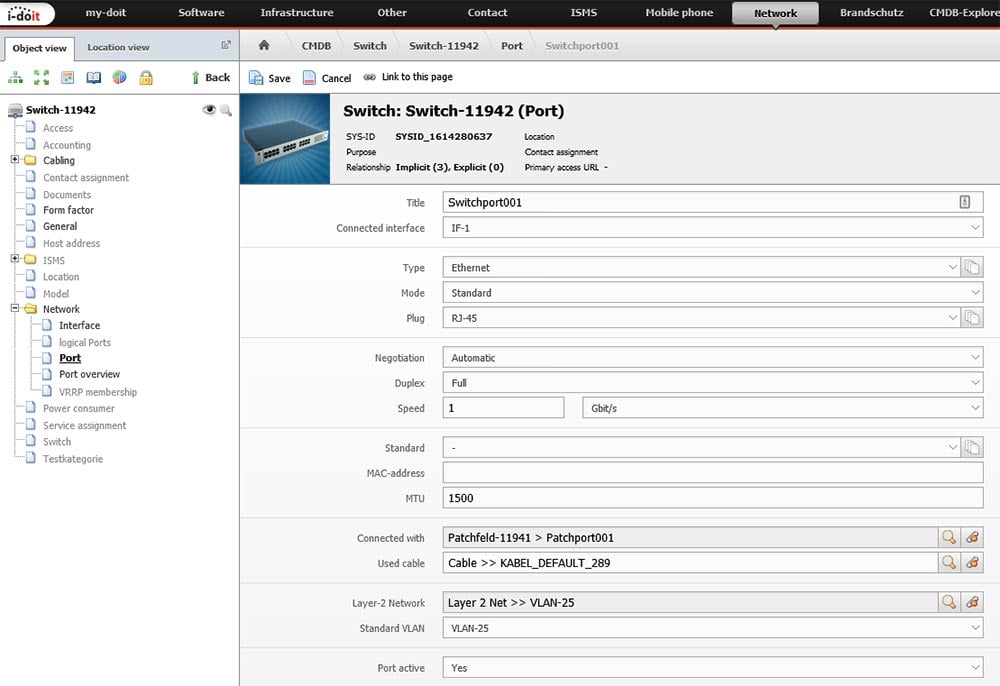
For the cabling, it is also necessary to record the respective ports. i-doit allows the creation of any number of ports, each with individual configurations. In addition to the interface used, the connector used, MTU, speed and VLANs can also be specified.
Linking patch panels and switches
Using the cabling browser, you can realise the cable connections between patch panels, switches and other devices within a few minutes. To do this, open both devices via the cabling browser and pull the corresponding connection. The required cables are created automatically.
Labelling of network sockets
Labelling the network sockets is part of a complete documentation. Nevertheless, labelling the network sockets poses a certain risk. The more information that is written on these labels, the more information unauthorised third parties receive about the infrastructure.
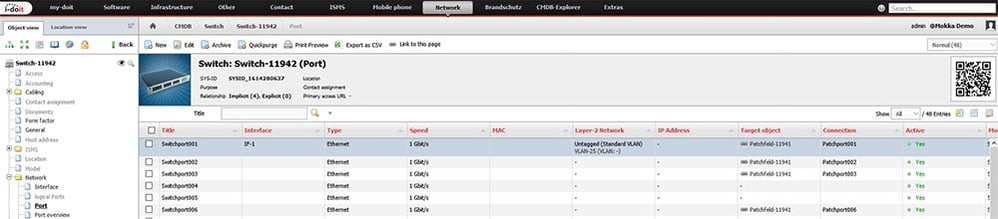
One solution is to label the cans with QR codes directly from i-doit. When the QR code is called up, the corresponding device is immediately displayed with all connection information after authentication.
Control permissions to the wiring information
The granular rights system of i-doit allows you to control access to the documentation of cabling according to both user and group. We generally recommend restricting access to the wiring. On one hand, careless changes reduce the quality of the documentation. On the other hand, information about the cabling is also sensitive information that must not be disclosed to third parties. Access to all information on ports, configurations and cabling can be controlled and, if necessary, prevented via the rights system. In this way, you also grant or revoke authorisation for reading, writing and deleting.
Logging of changes
Any changes are registered in the i-doit logbook. You have an overview of changes to cable connections and port configurations at all times. In the event of a fault, you can quickly return to the original state. By linking to other assets and modelling services, you can also analyse device networks even faster.
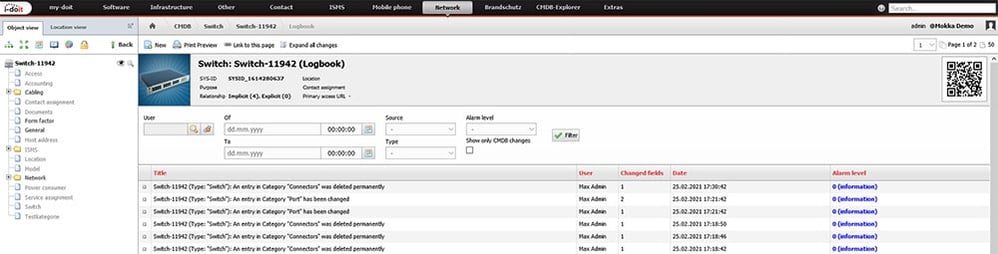
Automatically detect and update cabling via Discovery Tools
With Discovery Tools such as JDisc, you can automatically determine all the connections in your networks and transfer the data to i-doit. This means you always have up-to-date data and can immediately detect if a cable connection in your network has changed.
You can find more information on the use of discovery tools in our whitepaper.
Complete documentation of your IT infrastructure
With i-doit, you get a tool with which you can fully document your entire IT infrastructure. All assets are freely configurable. By displaying connections, relationships and dependencies, you put them in a holistic context. If you have any questions about i-doit, our team is always available for you.