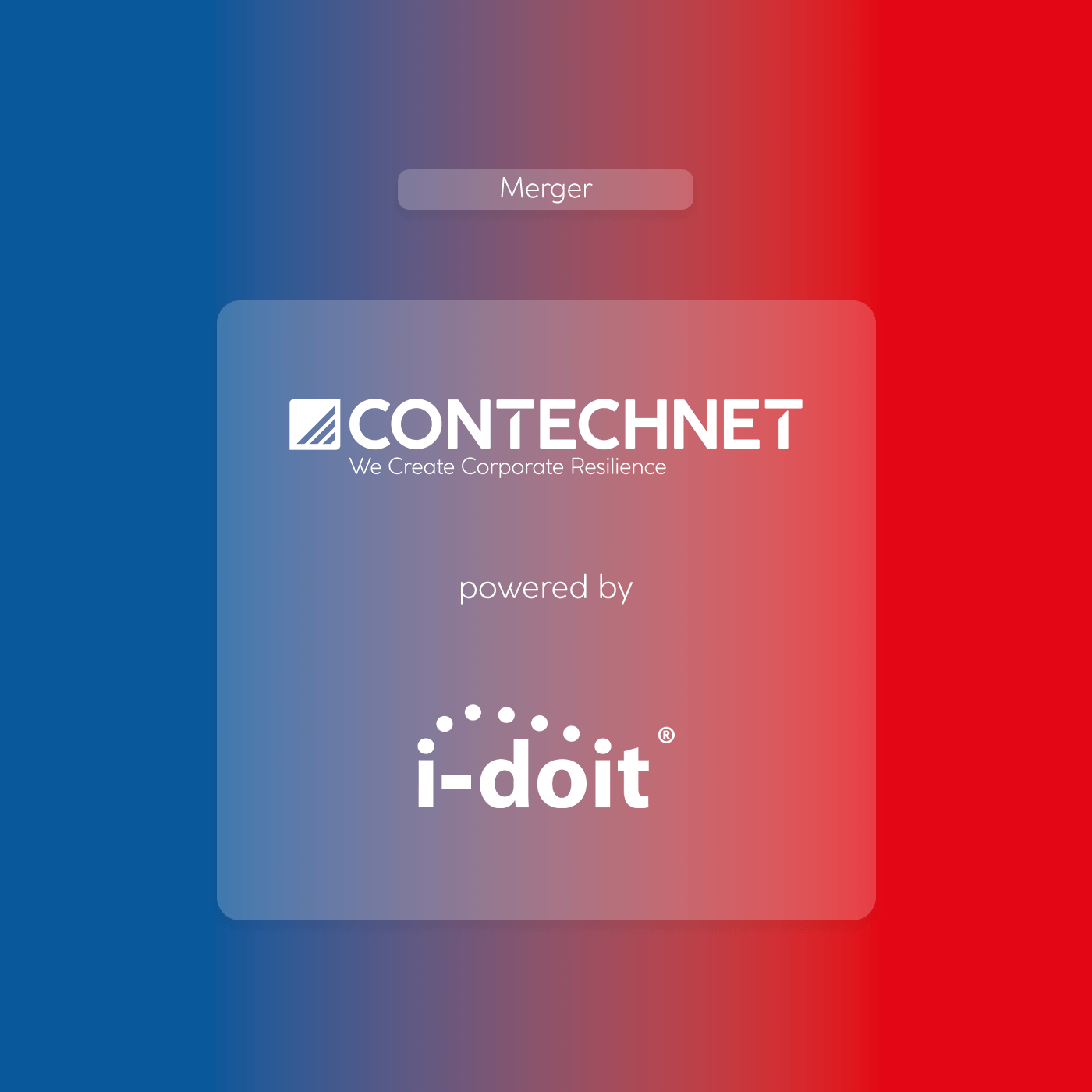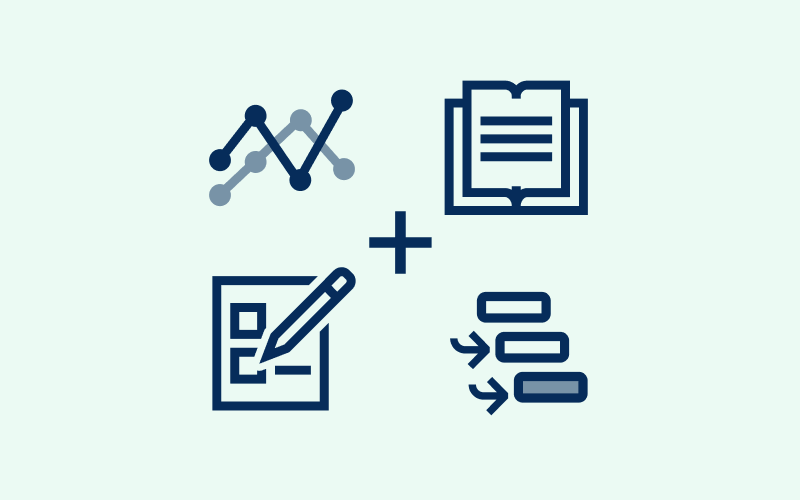Key Highlights of i-doit 36
We’re excited to announce the release of i-doit 36, bringing significant updates and improvements to help you streamline IT documentation and automation. This version introduces major changes to the JDisc interface, a feature-packed update to the i-doit Add-on Flows, and full compatibility with PHP 8.4 for i-doit and all add-ons. A detailed list of all changes can be found in the official changelog.
New JDisc Connector Add-on
With i-doit 36, the JDisc Connector Add-on replaces the JDisc functionality that was previously part of the core product. This modular approach allows us to introduce new features and enhance the user experience in the future.
What this means for current users:
Updating from i-doit 35: Your JDisc interface remains intact until you install the new add-on, which will fully replace the legacy interface and migrate your data. Please note: this migration cannot be reversed. You can continue using the legacy interface for the next two i-doit versions before switching becomes mandatory.
New installation of i-doit 36 or higher: You will need to install the JDisc add-on to access JDisc interface features.
The first feature developed for the new add-on is the Device List, giving you quick access to your devices and allowing easy imports of new devices from a single interface.
i-doit Add-on Flows Version 1.2
The i-doit Add-on Flows receives its first major feature update with version 1.2:
- Rank objects between “Normal,” “Archived,” and “Deleted” states.
- Improved trigger buttons: now with icons for easy identification, group functionality to trigger multiple flows at once, and category-based visibility.
- Enhanced logical conditions: creating conditions for flows is now more intuitive and user-friendly.
These updates make i-doit Add-on Flows an even more powerful tool to automate IT workflows and reduce manual effort.
Add-ons QR Code Printer & i-diarY
Add-ons that are Microsoft Windows based applications (QR Code Printer and i-diary) can now be installed directly within i-doit. Once installed, users can access:
- Add-on introduction and instructions.
- Download links for the corresponding Windows applications.
- Direct connection to your i-doit server for seamless operation.
This makes integrating these tools easier than ever.
Additional Highlights in i-doit 36
- The JDisc interface is now fully modular as an add-on.
- Multiple new features and UX improvements for i-doit Add-on Flows.
- i-doit Cloud users can now modify more expert settings.
- Upload of self-signed certificates to use for LDAP connection is now available via the i-doit interface.
- Microsoft Windows-based add-ons can now be installed directly.
i-doit Add-ons Compatible with Version 36
Alongside i-doit 36, the following add-on versions are available:
Make sure to update your add-ons accordingly to meet the requirements of i-doit 36.
Upgrade to i-doit 36 today to benefit from these new features, enhanced add-ons, and improved performance!
👉 If you have any questions, our support team is happy to help