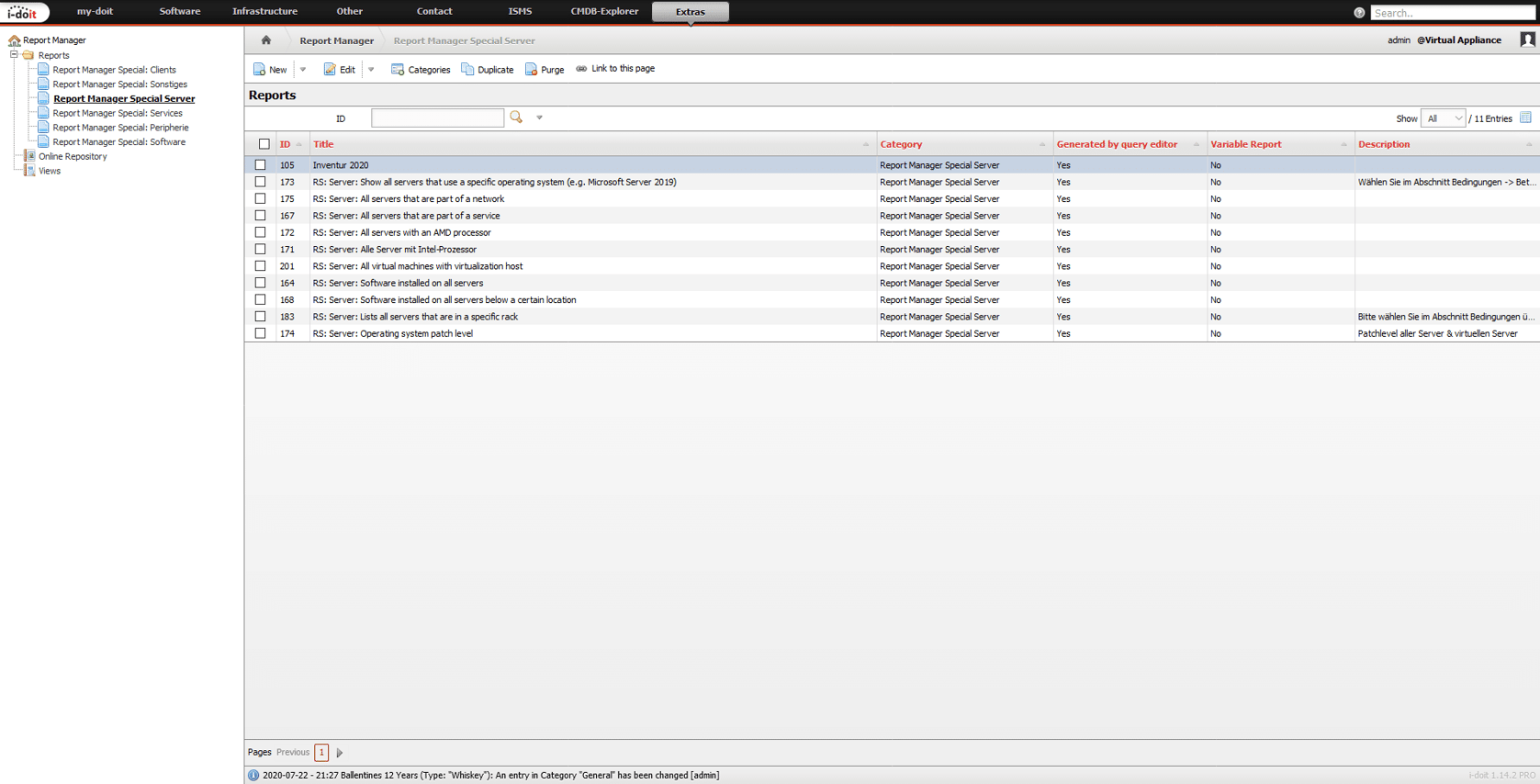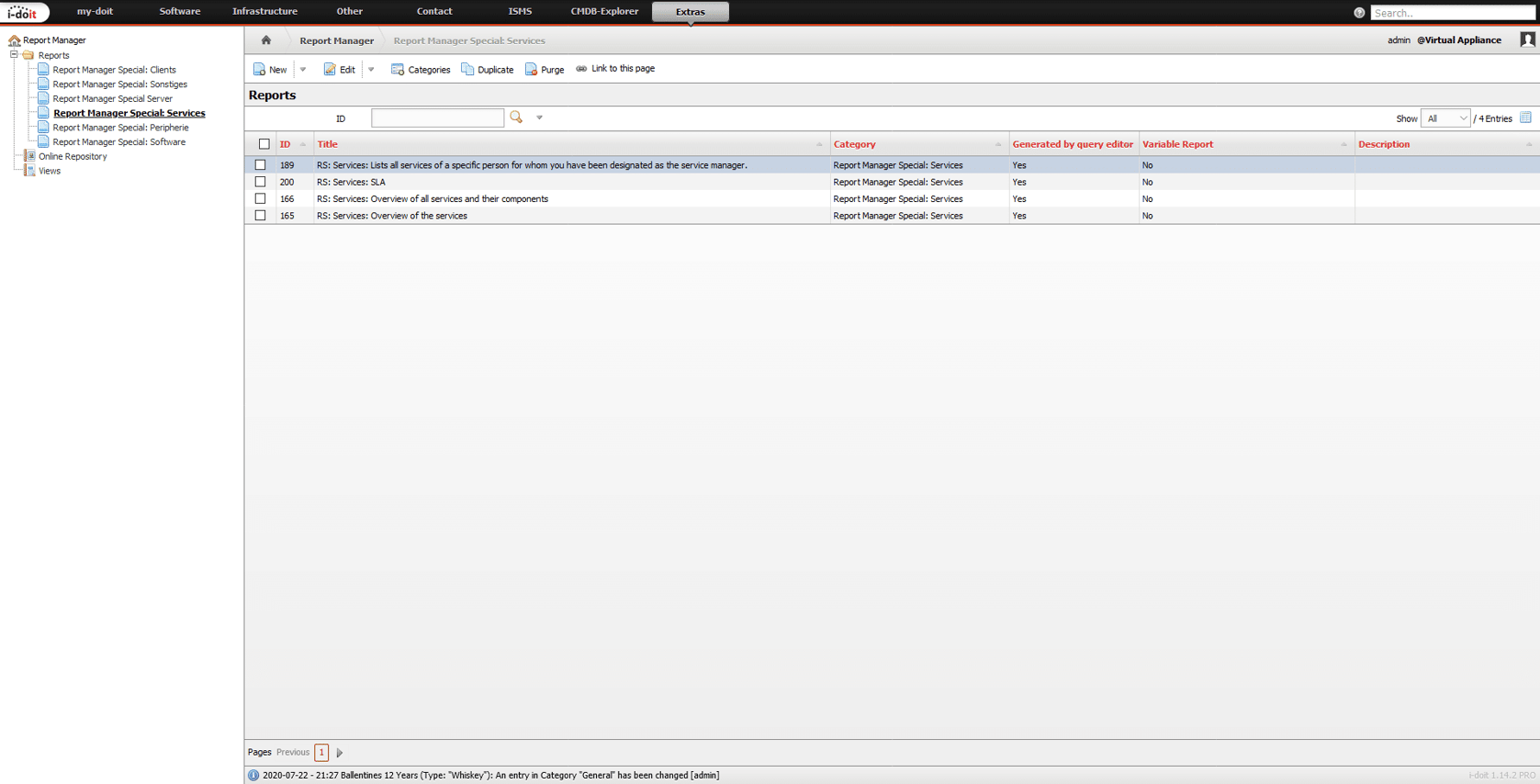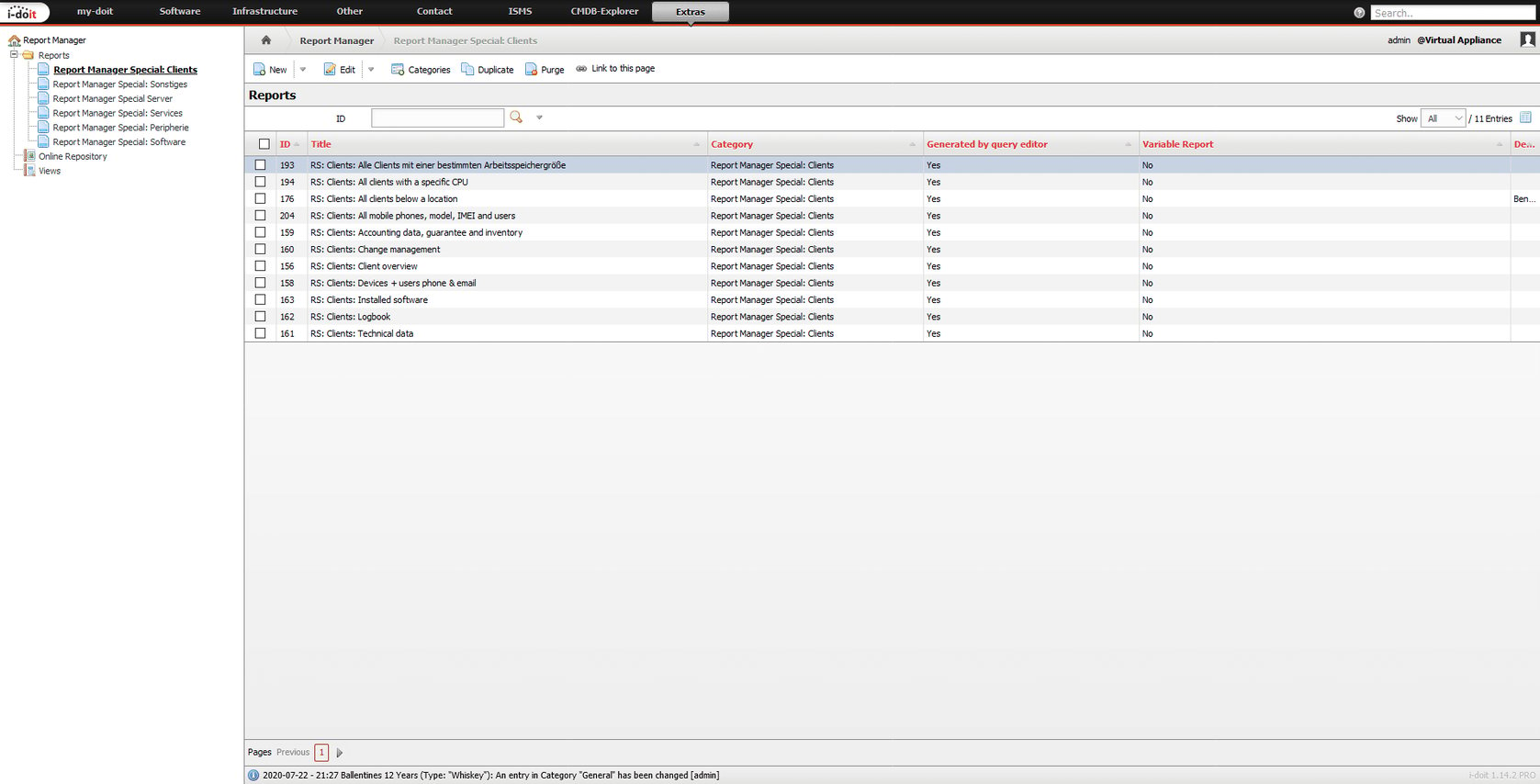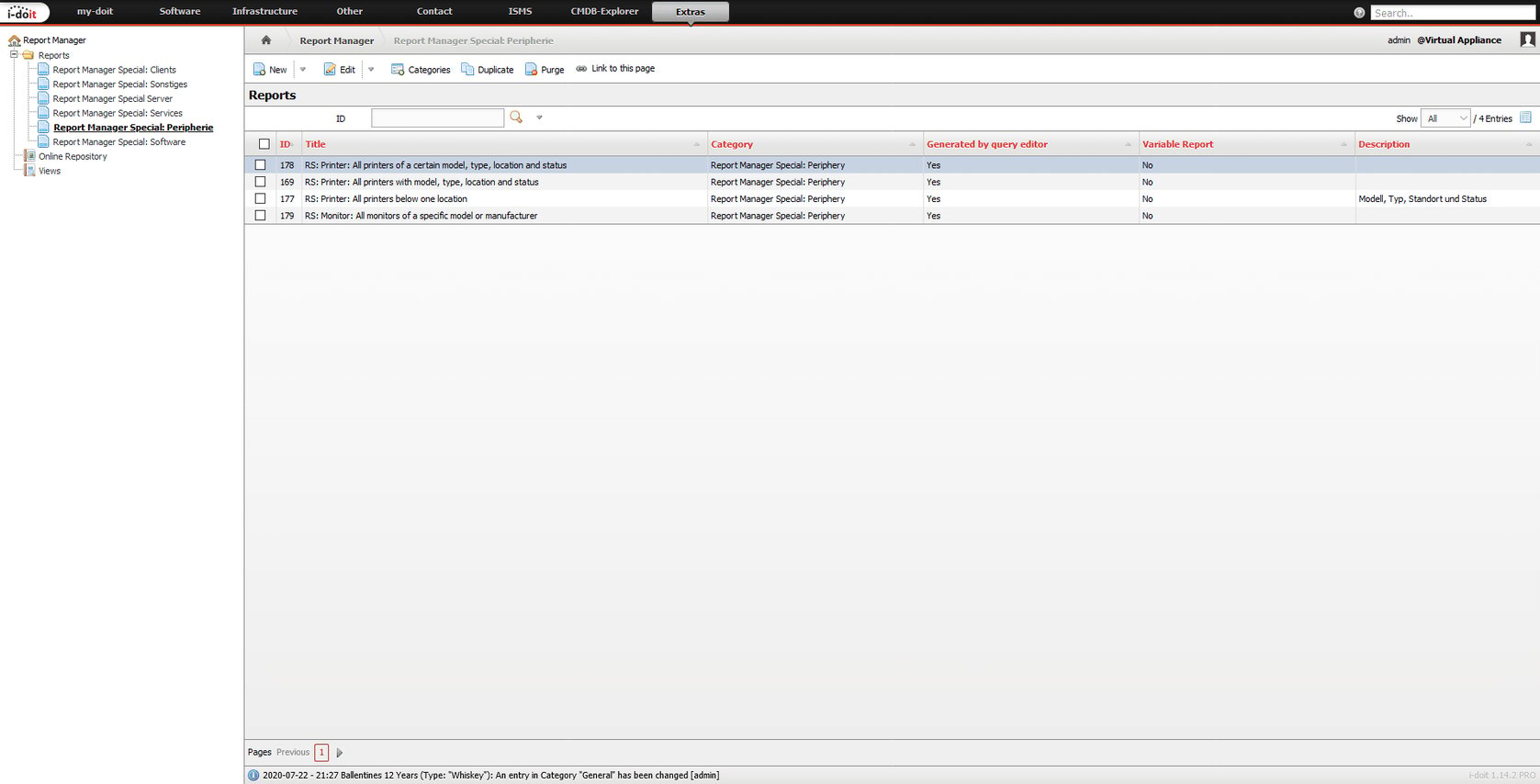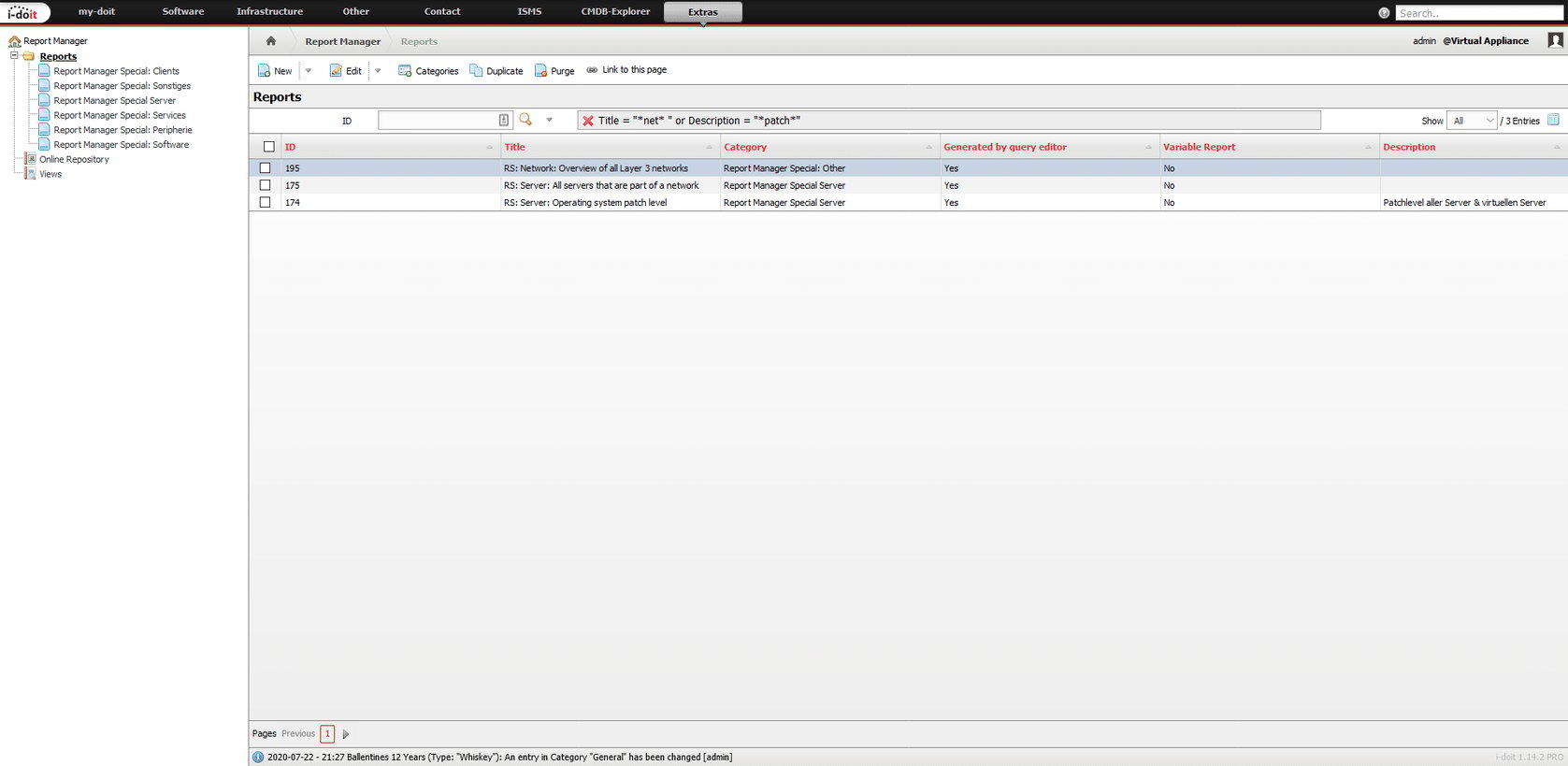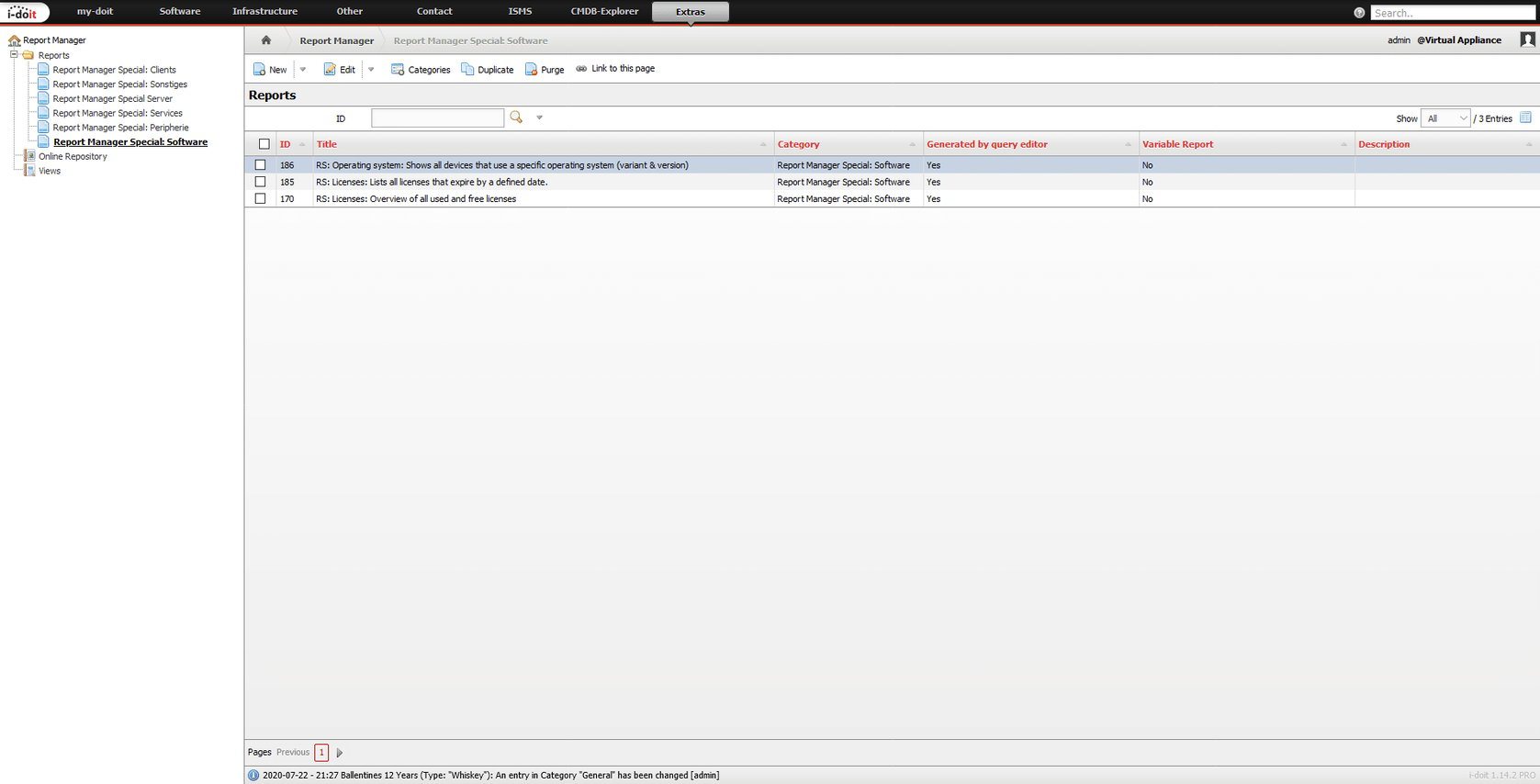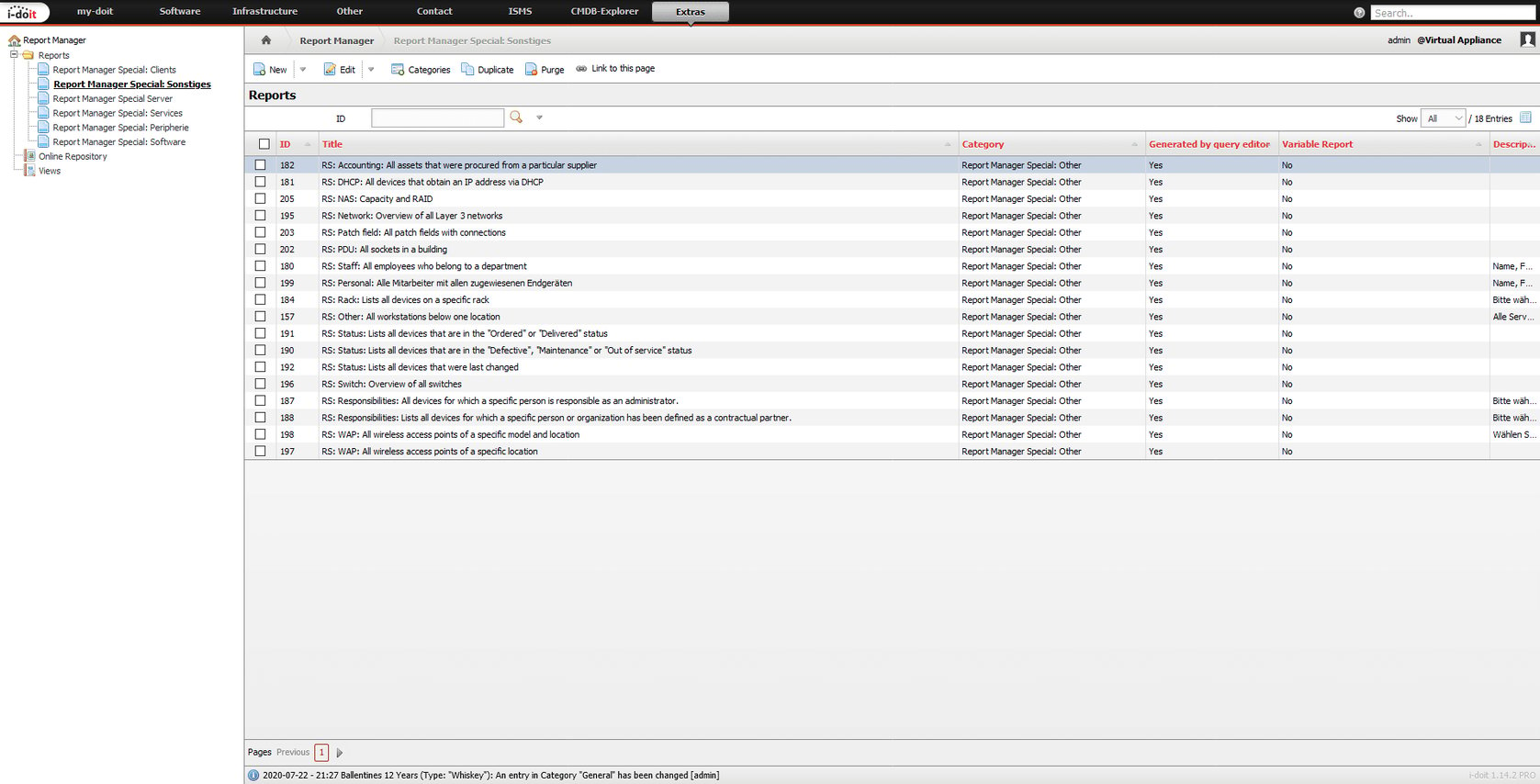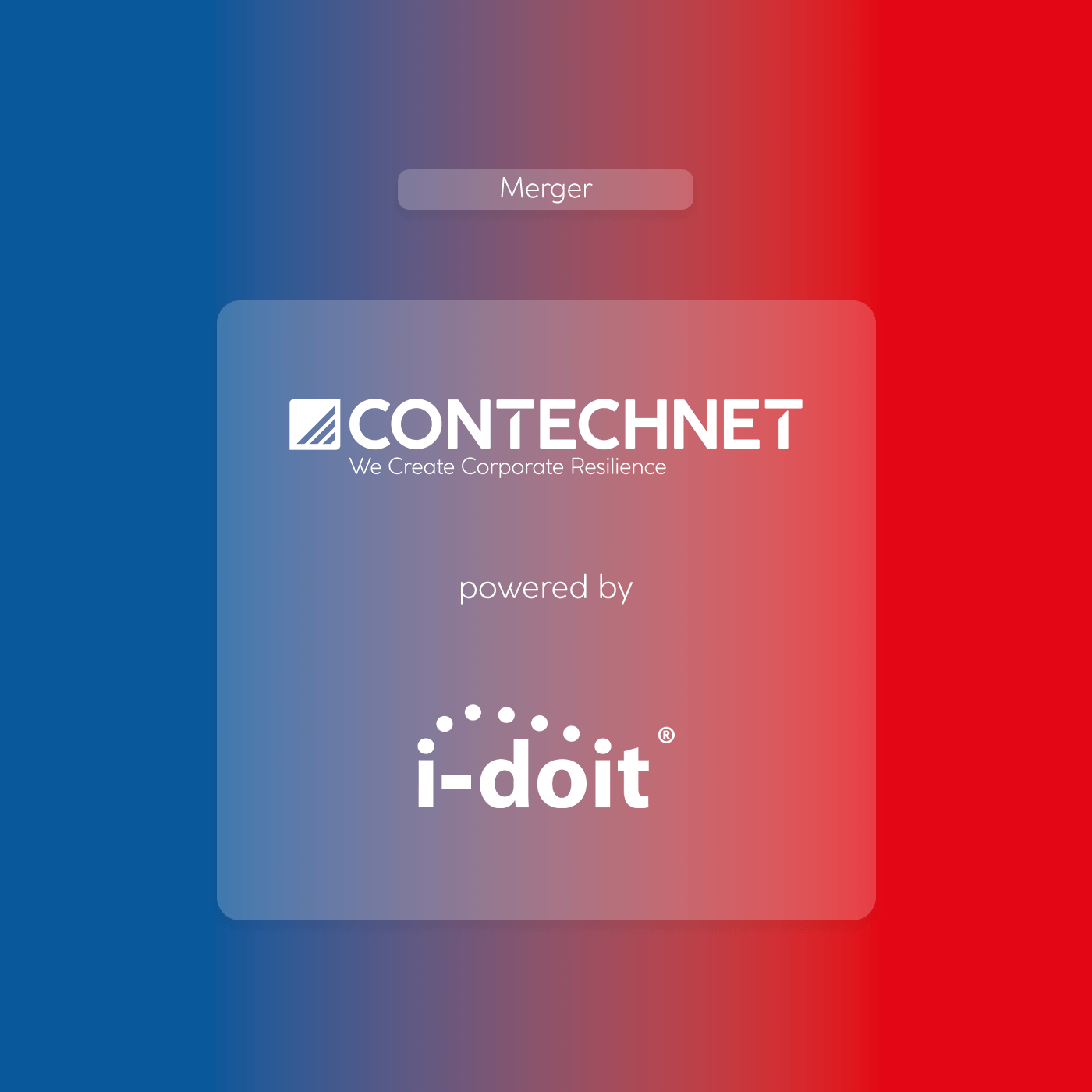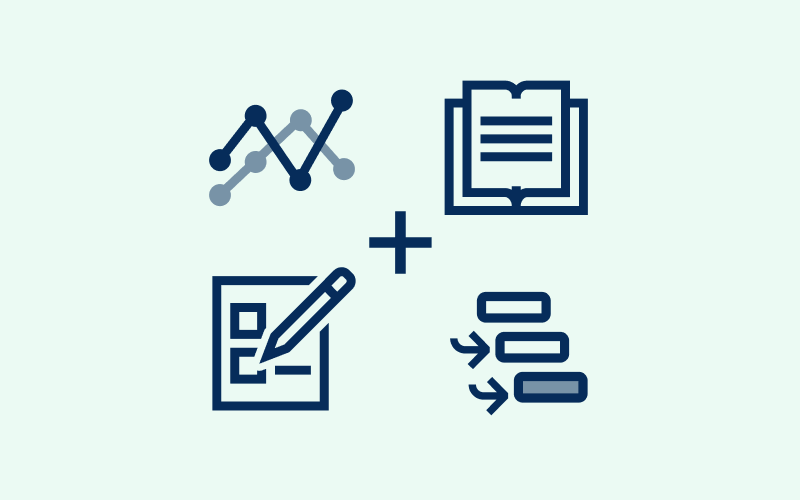Professional IT asset management is made up of a multitude of information. The focus is naturally on the documentation of devices, hardware and components. However, in order to obtain a true 360° view of the IT landscape, additional information is also recorded, such as relationships to people, software or documents.
In order to be able to evaluate this multitude of information individually and in a targeted manner, the Report Manager, online repositories and report views are available after installation.
Online Repositories
The online repositories already provide you with some reports that you can easily download and automatically integrate into the Report Manager.
You will already find many helpful reports to get an overview of the current license utilization, the power consumption in your server racks or expiring maintenance contracts.
Report Views
The Report Views provide various lists and filter options to evaluate specific areas of your IT documentation. Among other things, you can filter devices (e.g. clients, servers, storage systems, etc.) of a location or display which devices have recently been changed.
Report Manager
In order to best evaluate the existing IT documentation, Report Manager is available as an integrated tool. With it, individual evaluations can be created with just a few clicks and used for automated reporting. For example, you have the option of sending reports at regular intervals to responsible parties, departments or individual persons via e-mail.
With our Reporting Special you receive 50 free reports for the evaluation of your IT infrastructure from the areas of server, clients, software, network, accounting and services. The reports range from the evaluation of all servers at a site to the patch levels of various systems and the evaluation of device workstations.
In doing so, we have placed great emphasis on different user groups. The package includes numerous reports for IT administrators who work operatively on systems as well as for managers to control and direct budgets, systems and resources.
All reports were created with the Report Manager and can therefore be adapted or extended to your individual requirements. For administrators, we recommend adding the most useful reports for your IT infrastructure to the dashboard to keep them in view.
Server Reports
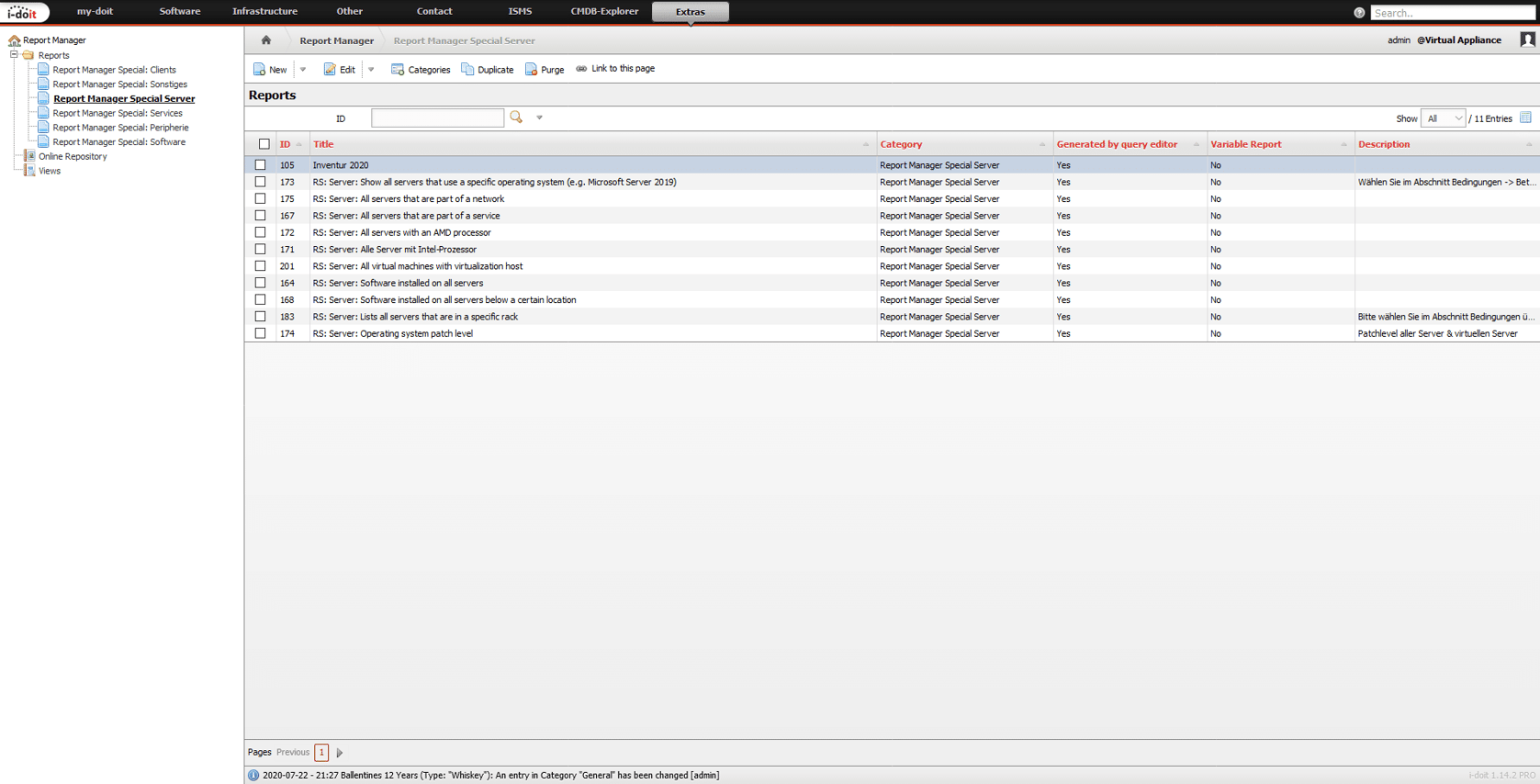
Servers are at the heart of business-critical data and processes. To keep this information in view and to include it in regular reporting, a number of reports have been developed.
- List all servers that use a specific operating system (e.g. Microsoft Server 2019)
- Show only servers that are part of a specific network
- Display only servers that are part of a service
- Show all servers with Intel or AMD CPU
- View installed software including used licenses on all servers below a certain location
- List all servers that are located in a specific rack
- All servers with operating system and patch level
Service Reports
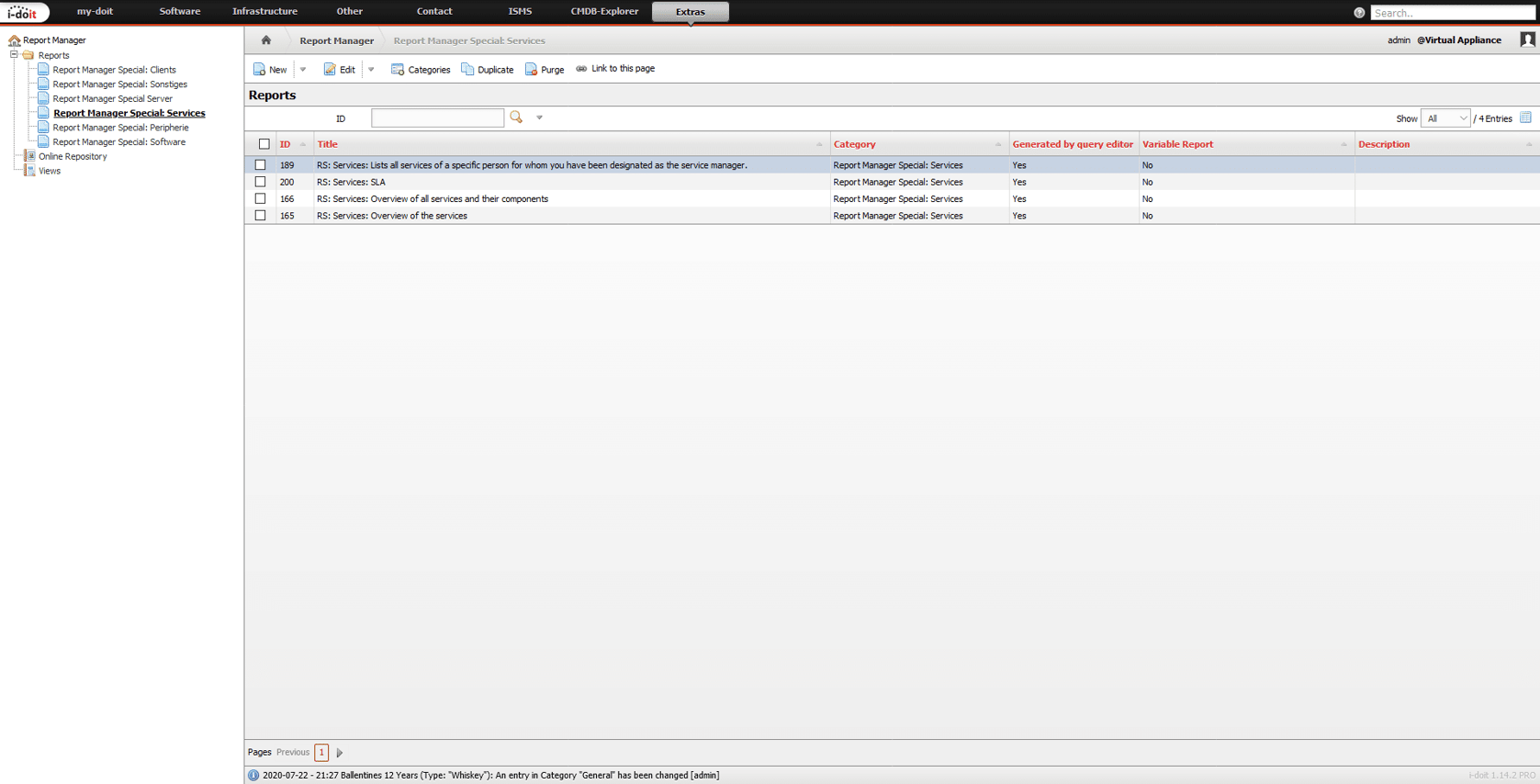
- List all services of a defined person
- All services, service numbers and service components including location and condition
- Overview of all services, type of service, labelling and internal and external description in the service catalogue
Client Reports
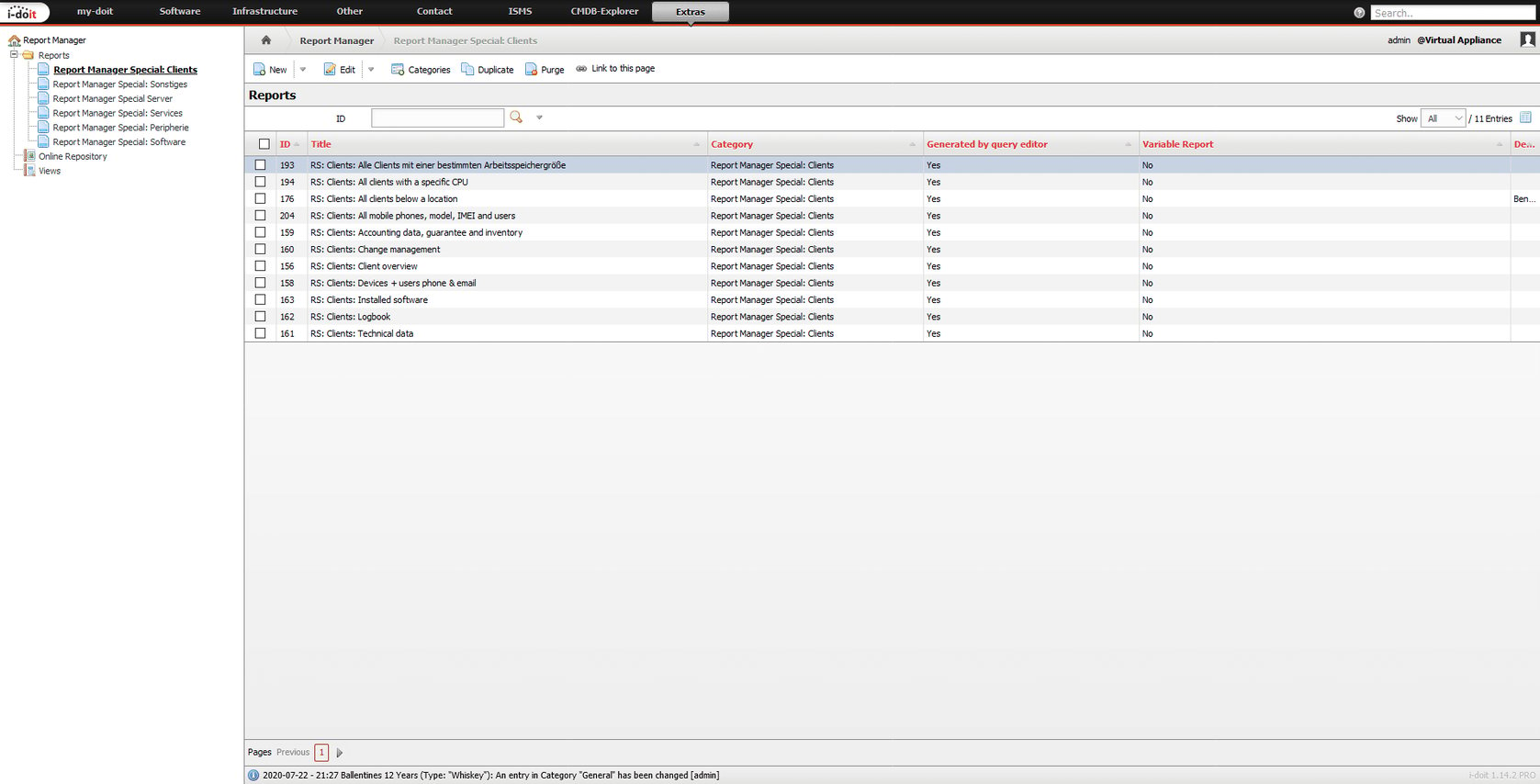
The scope of effective client management is unfortunately often underestimated. With our reports you can evaluate automatically:
- Clients with a specific memory size
- List clients that use a specific CPU (e.g. Intel i7 or AMD Ryzen 5)
- List clients with accounting data, existing warranty and inventory number
- All clients, with user and contact details (Tel / E-Mail)
- All clients including your operating system, installed software and used licenses
- List only clients below a defined location
- All clients with their technical characteristics such as CPU, RAM and hard disk capacity
Periphery Reports
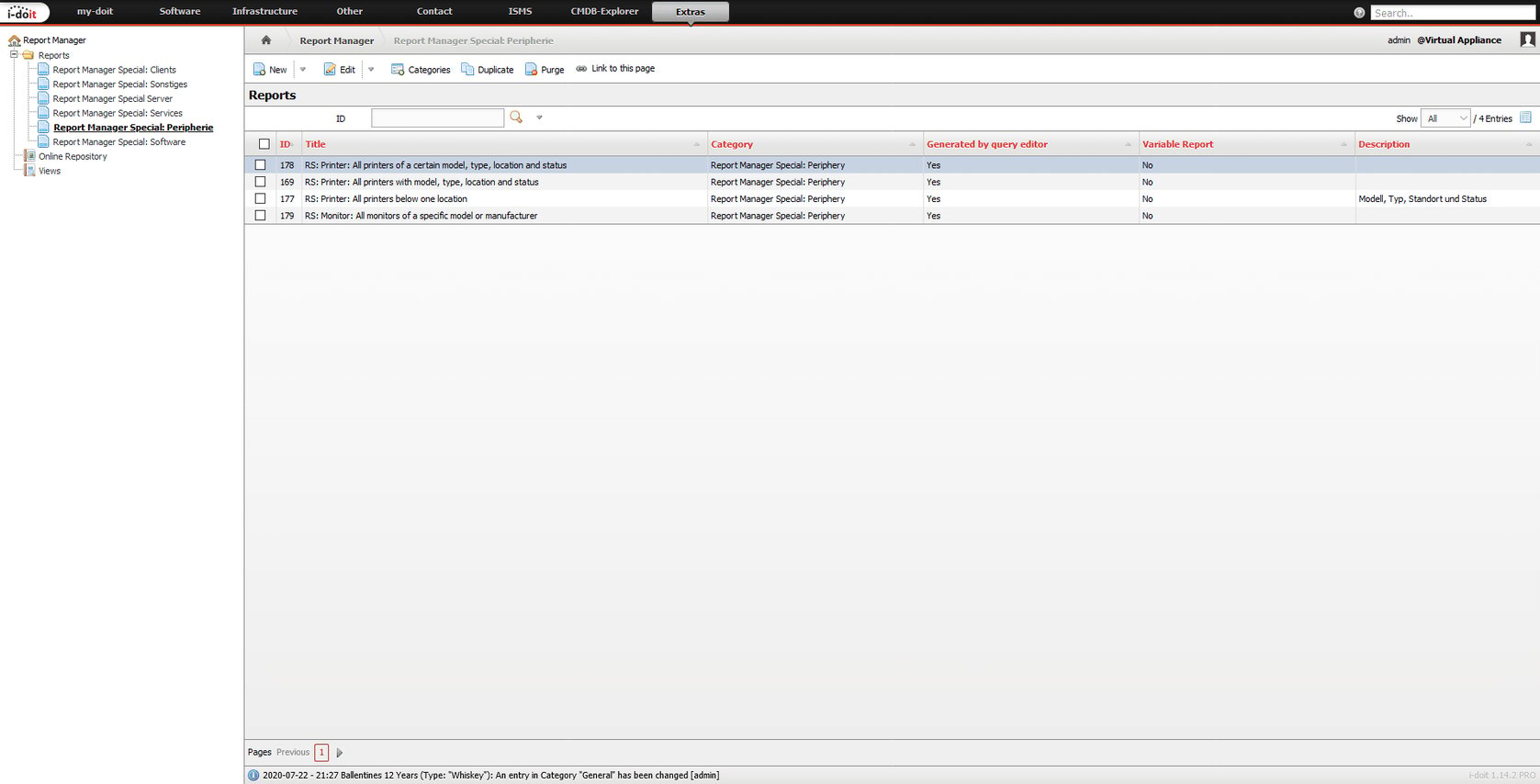
- Display only printers of a specific model with host address, serial number, location, contact person and status
- View all printers with model, type, location and CMDB status
- Show only printers below a location
- Show only monitors of a specific model or manufacturer
Network Reports
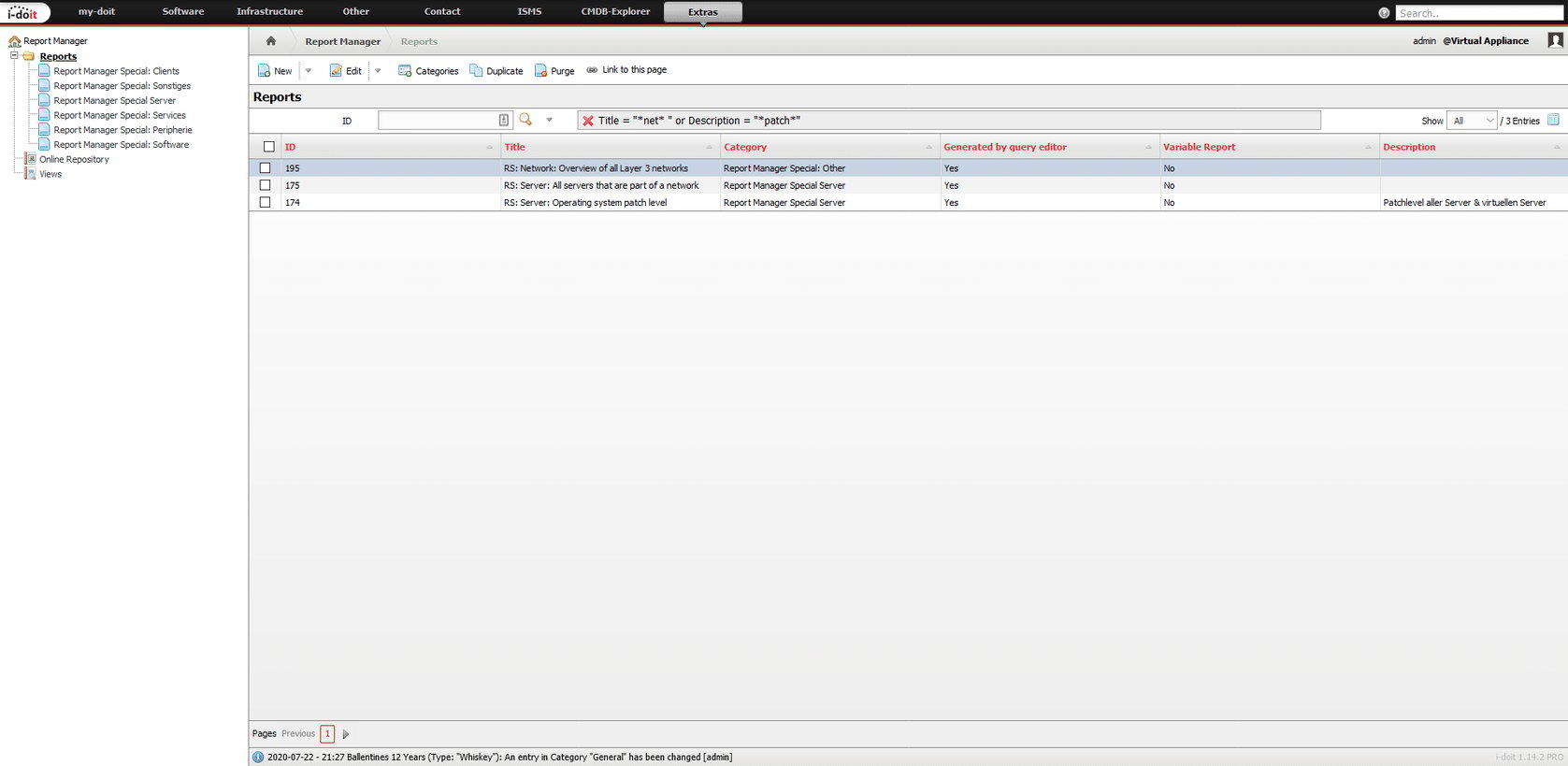
- Overview of all switches including manufacturer, model, firmware, IP address, host name, address range, subnet mask and CMDB status
- Overview of patch fields with incoming and outgoing connections
- Overview of all switches, used networks and locations
Software Reports
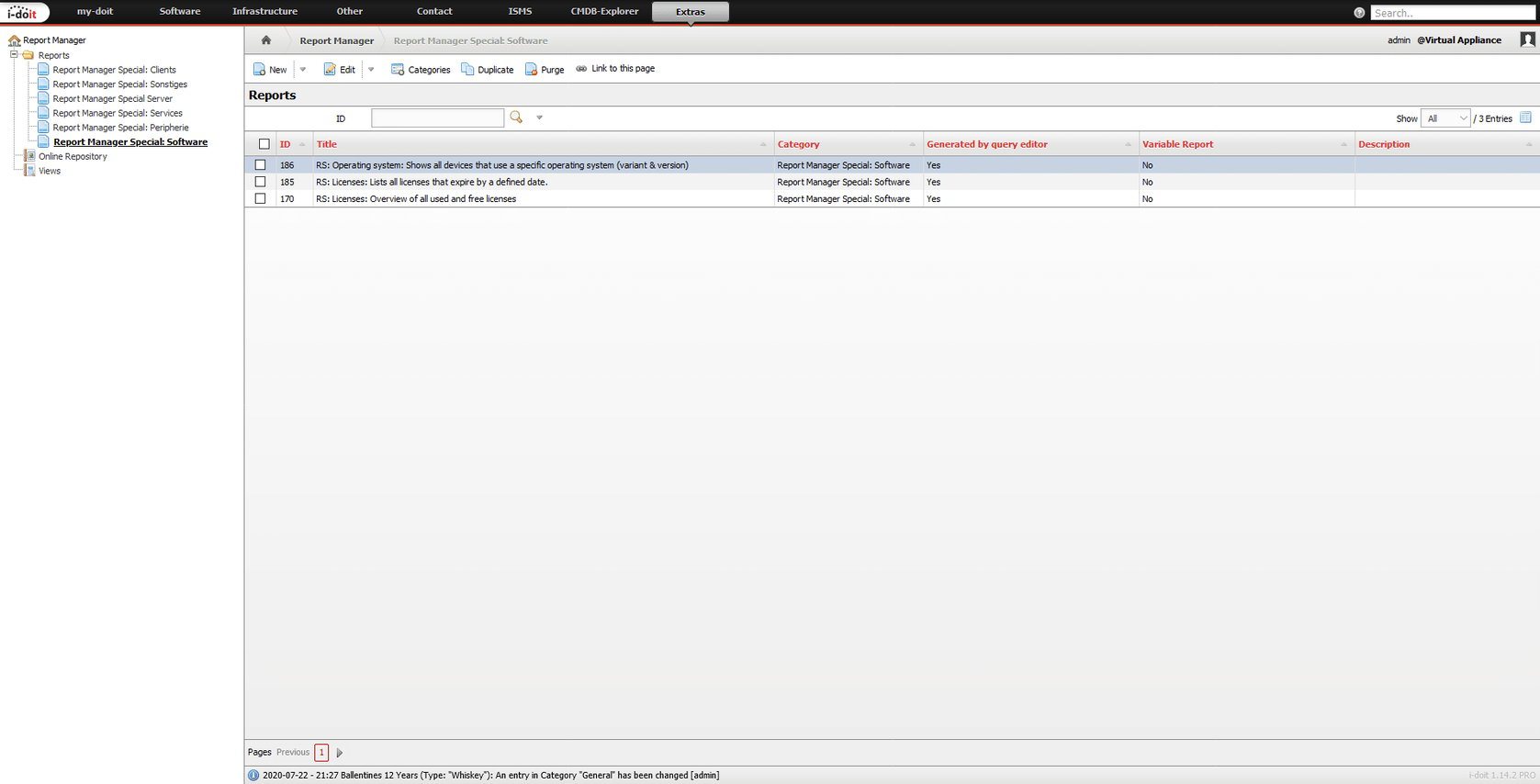
- Overview of all switches including manufacturer, model, firmware, IP address, host name, address range, subnet mask and CMDB status
- Overview of patch fields with incoming and outgoing connections
- Overview of all switches, used networks and locations
Other Reports
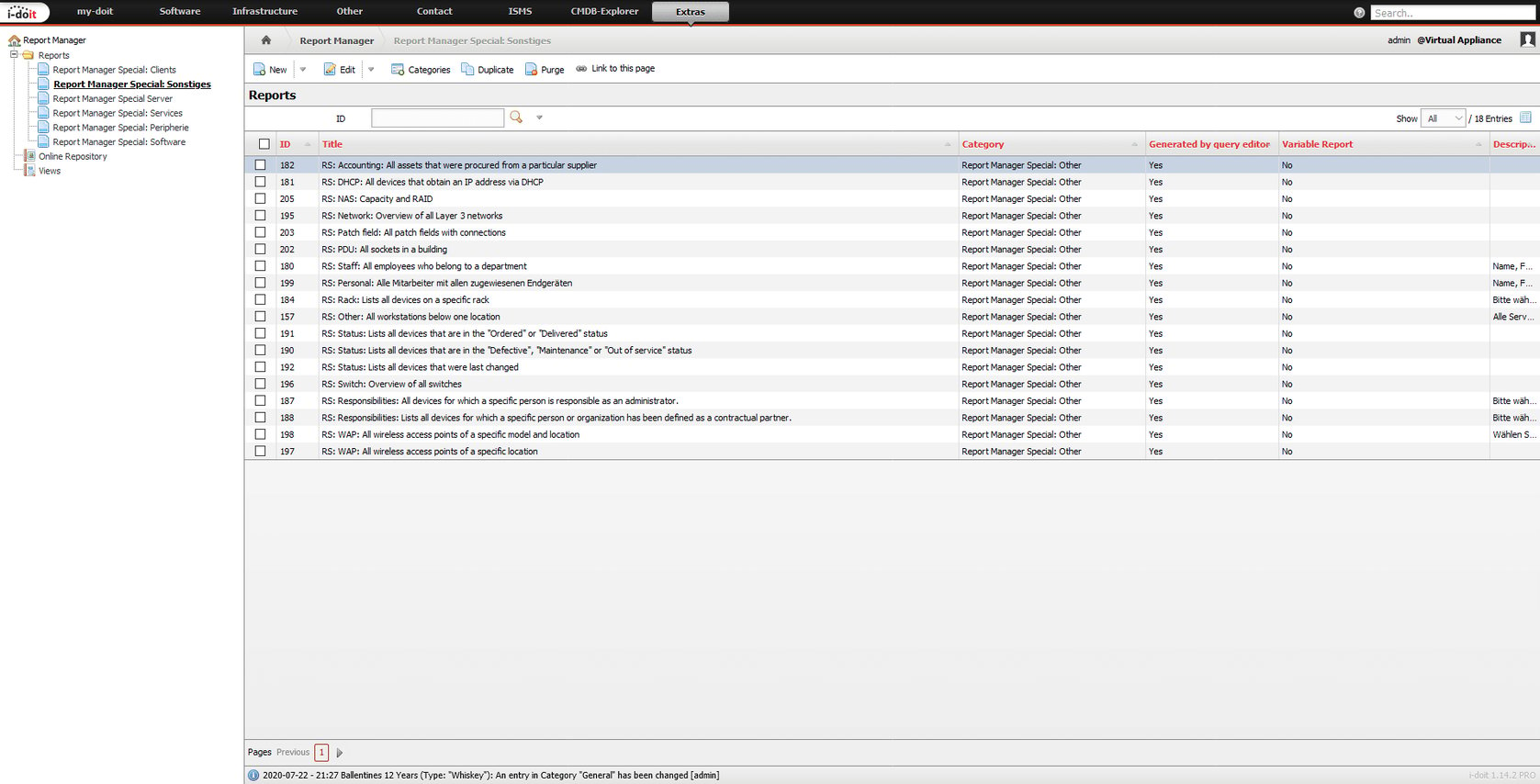
- View all devices (assets) procured from a specific supplier
- List all devices that obtain their IP address via DHCP
- Overview of all Layer-3 (IP) networks
- List all employees of a department
- View all employees and their assigned devices (e.g. clients, mobile phones, etc.)
- List all devices that are located in a specific rack
- Show all devices that are in “Ordered” or “Delivered” status
- Display all devices that are in “Defect”, “Maintenance” or “Out of order” status
- Overview of all existing switches
- Show all devices for which a defined user is responsible as administrator
- List all devices for which a specific person or organization has been designated as contractor