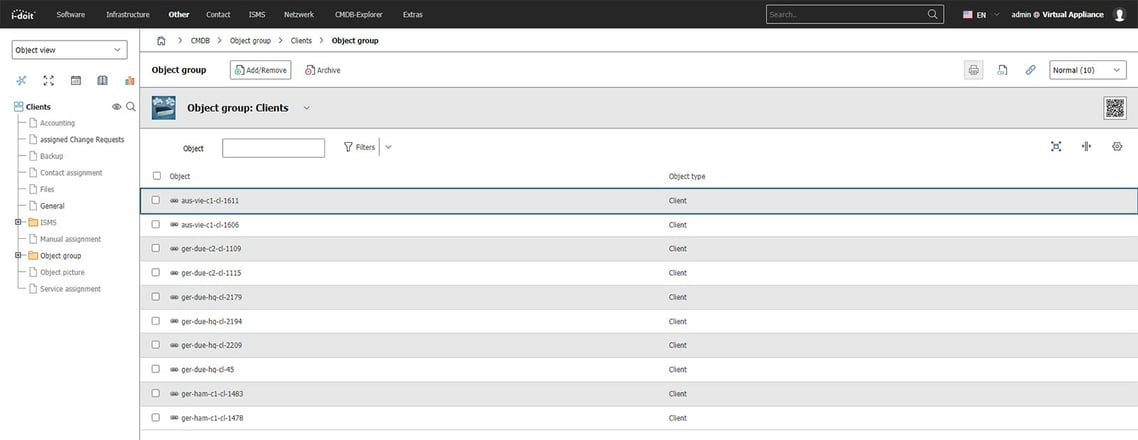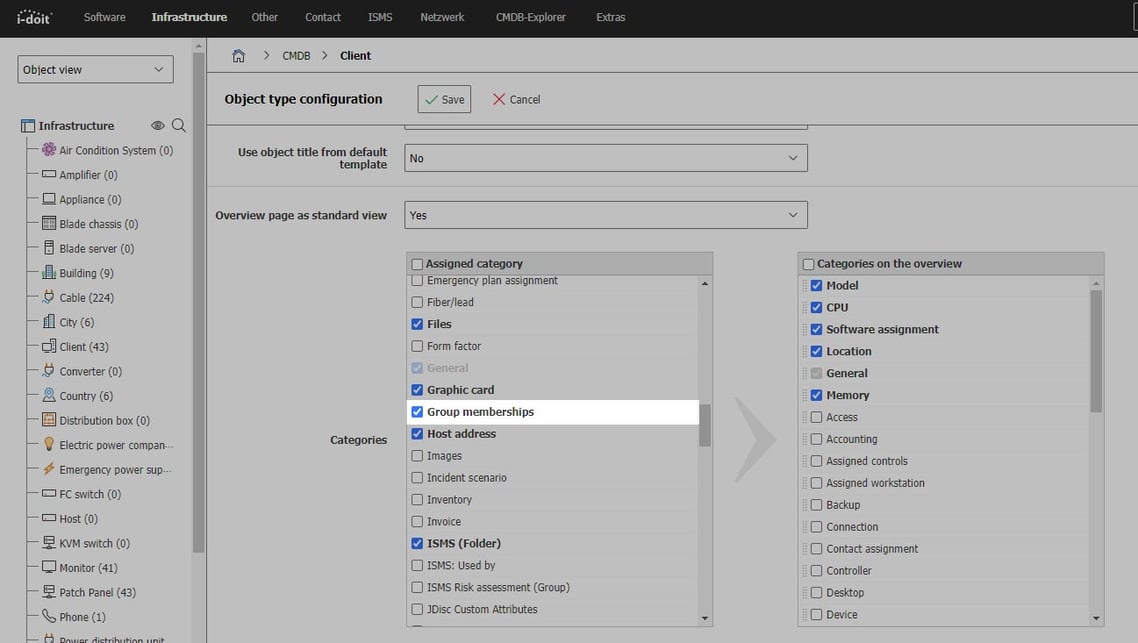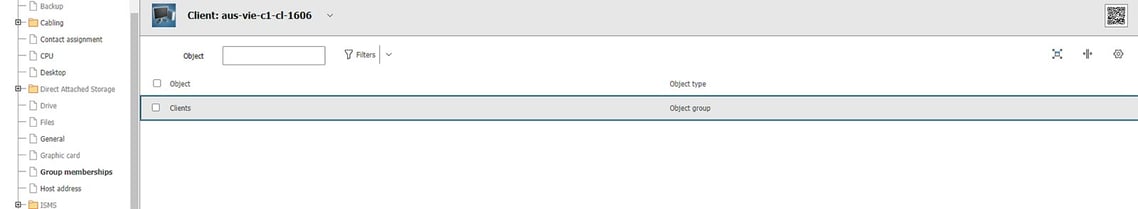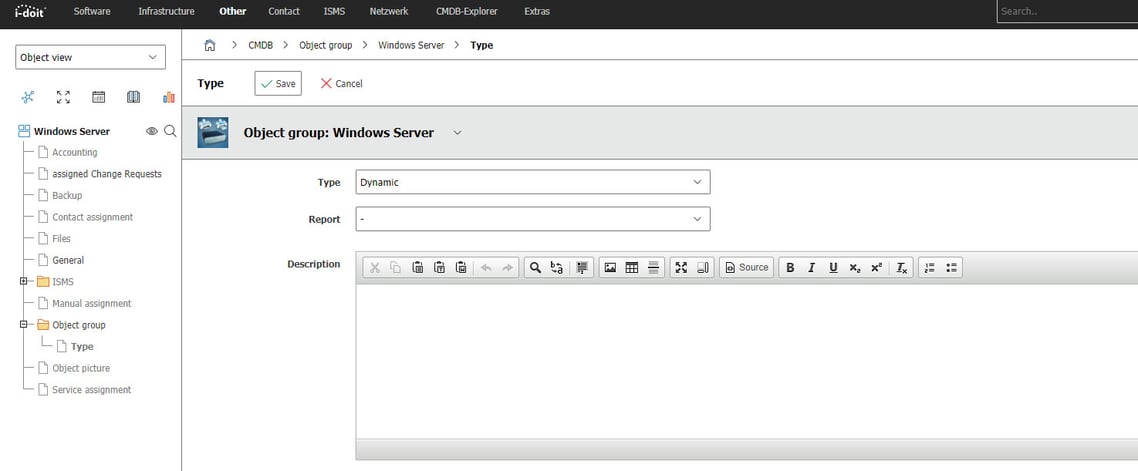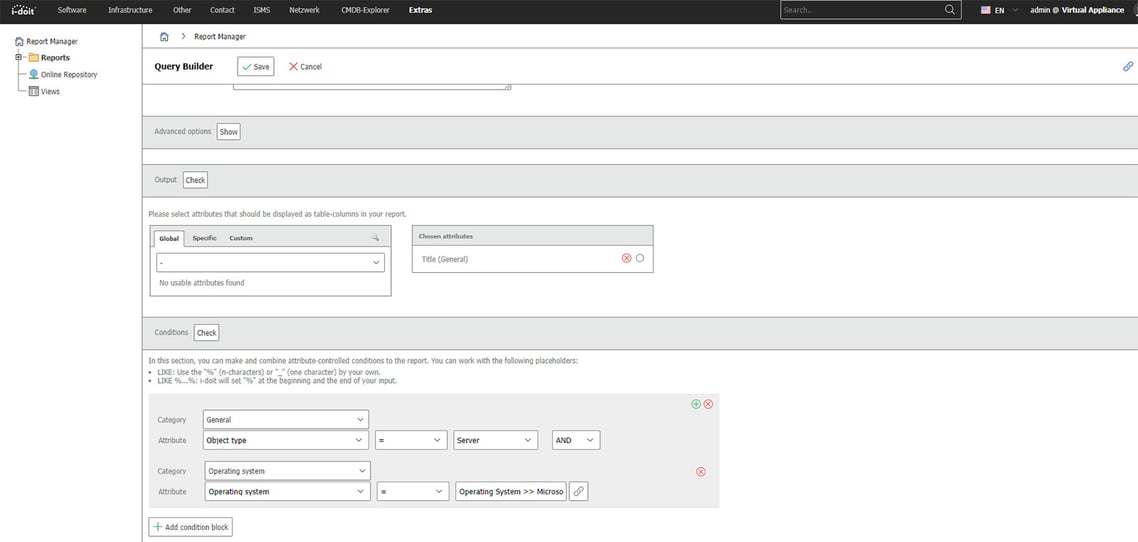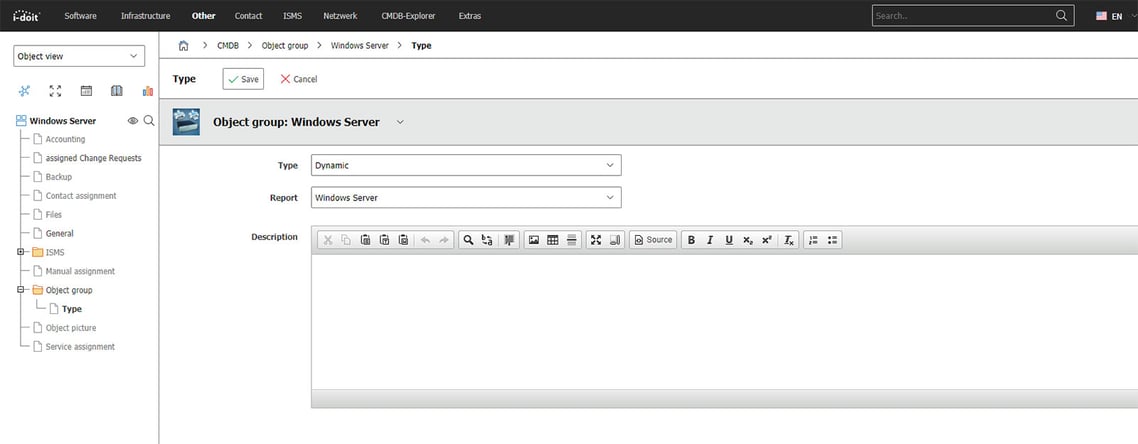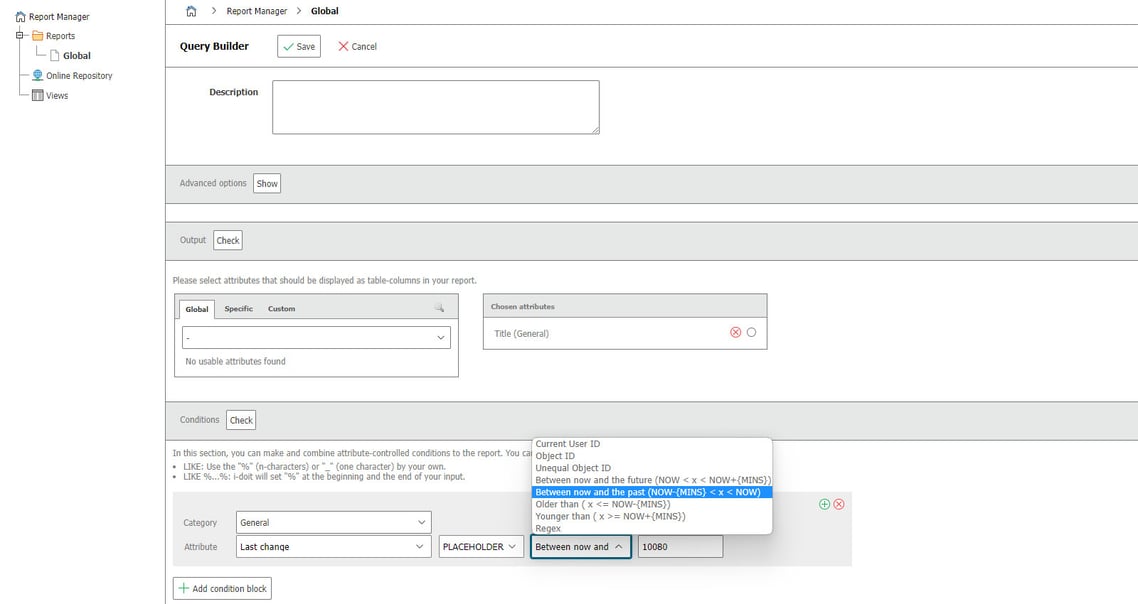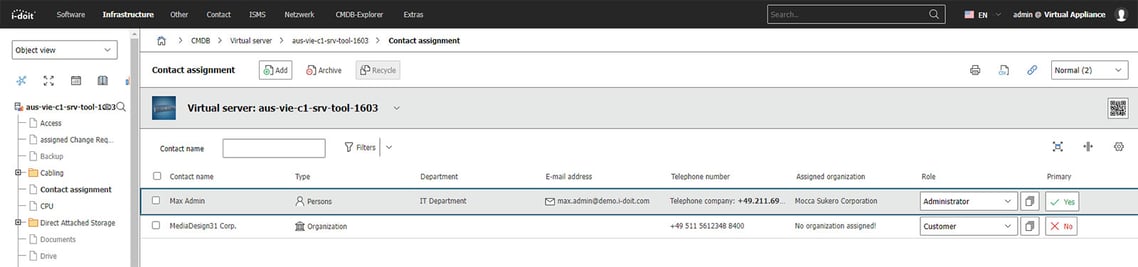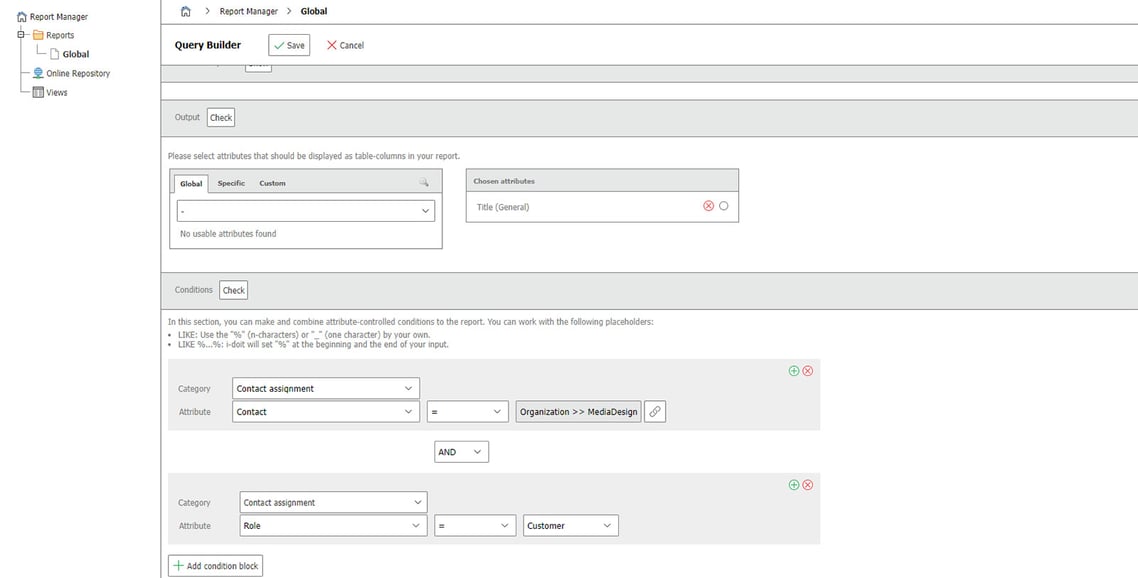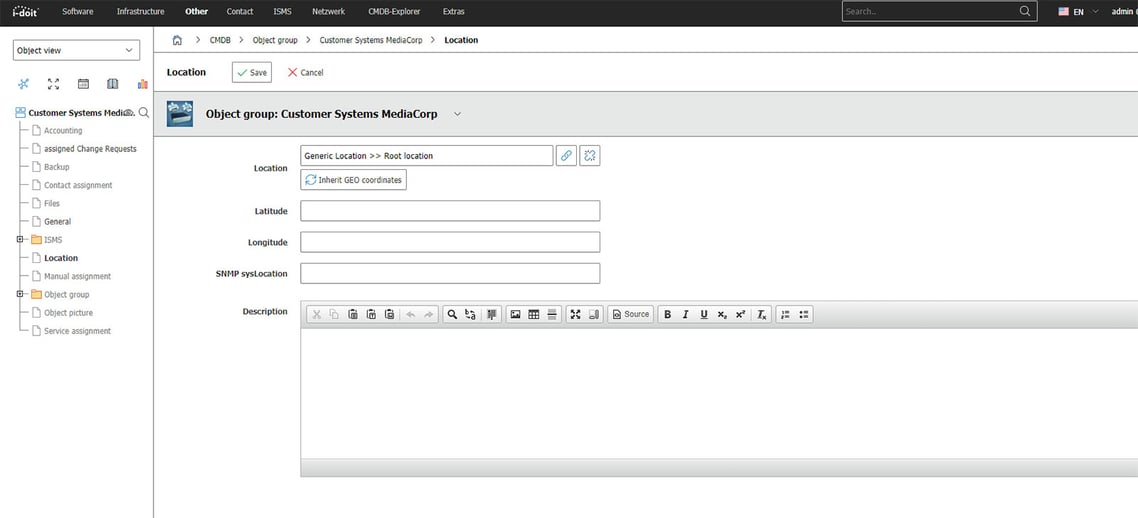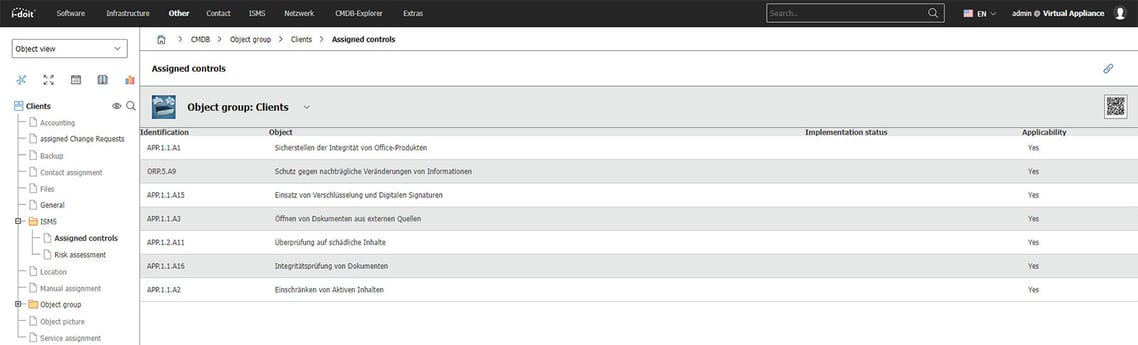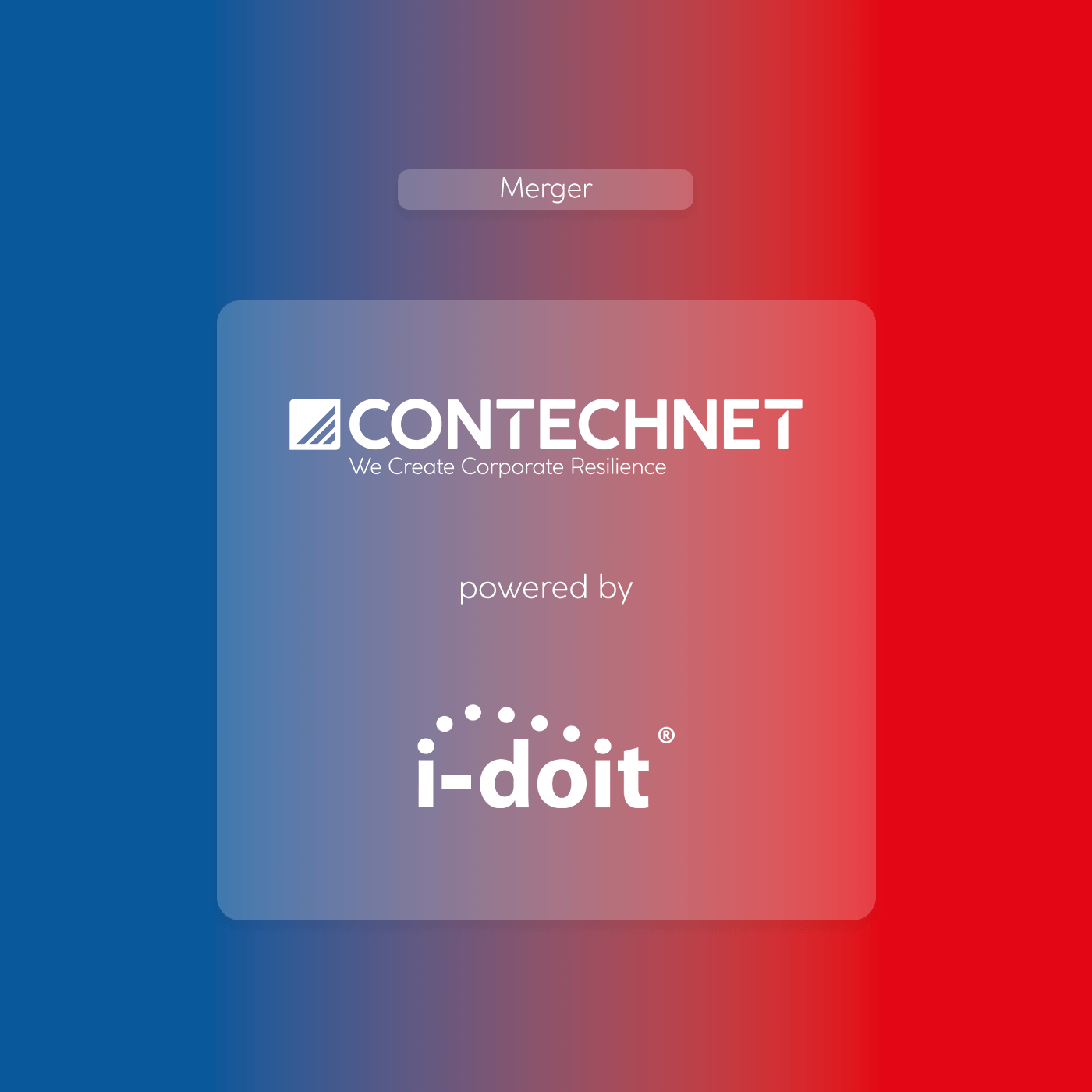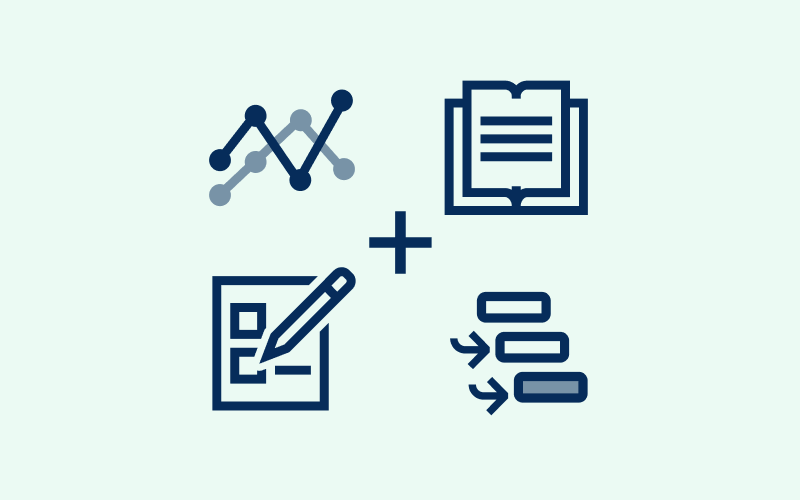Sometimes it is useful to consider assets with the same or similar properties together. Object groups are a pre-defined object type in i-doit and are used to group assets. For example, clients can be grouped together in the object group "Hamburg branch Clients".
Static object groups
Static object groups are created according to the following scheme. First, an object group must be created. To do this, we change to the object type category "Other" in a standard installation and create a new object group. We give it the title "Clients". Now click on the folder "Object group" in the left navigation. Using the button "Add/Remove" we can now add any number of assets.
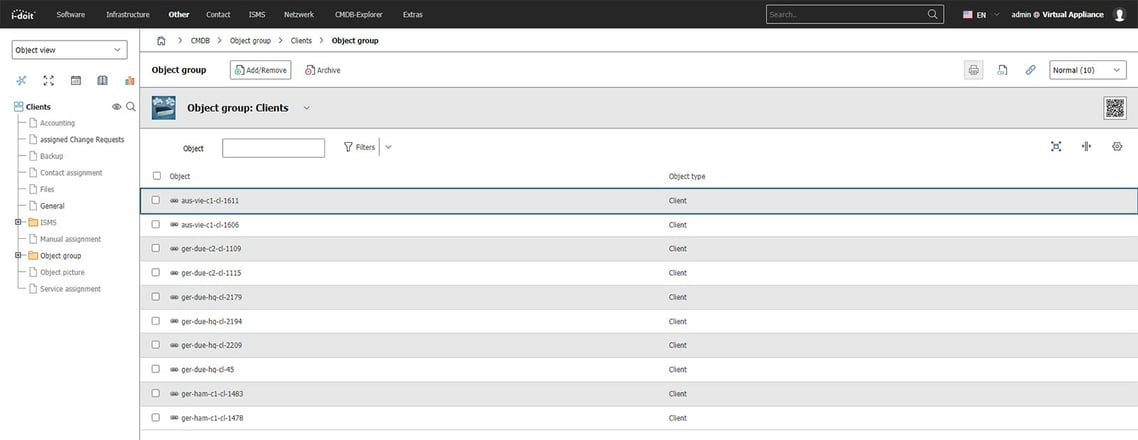
Rear category
So that we can now also see in the respective clients which object group they are in, the category "Group Membership" must be activated. This can be done under Administration -> CMDB Settings -> Quick Configuration Wizard or directly in the object type configuration.
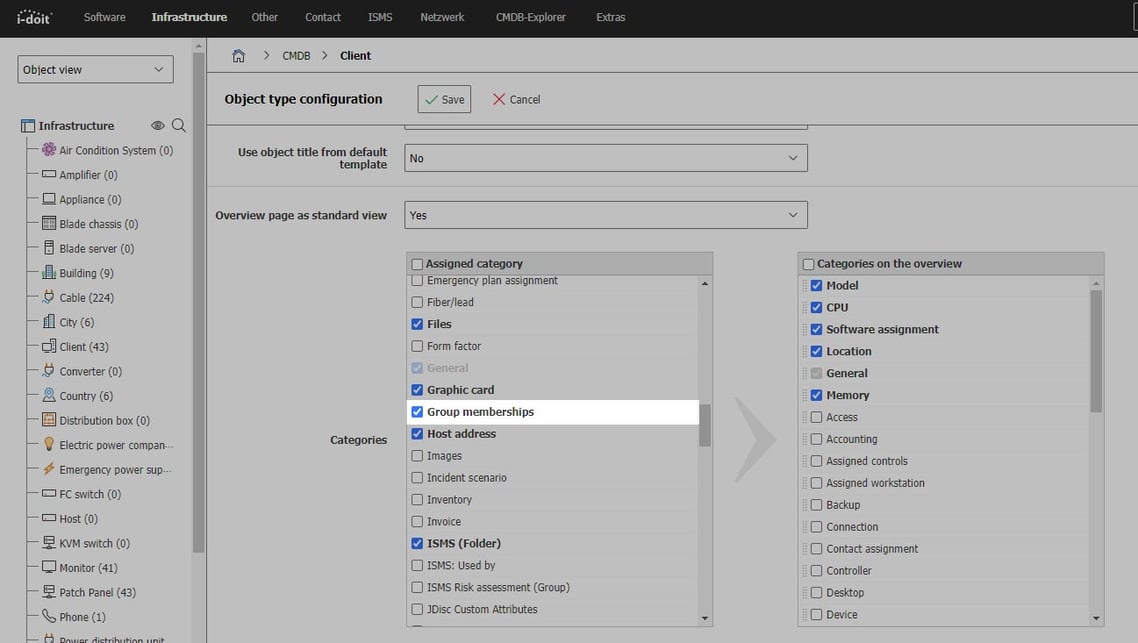 The category "Group Membership" can be activated for each asset via the Quick Configuration Wizard.
The category "Group Membership" can be activated for each asset via the Quick Configuration Wizard.
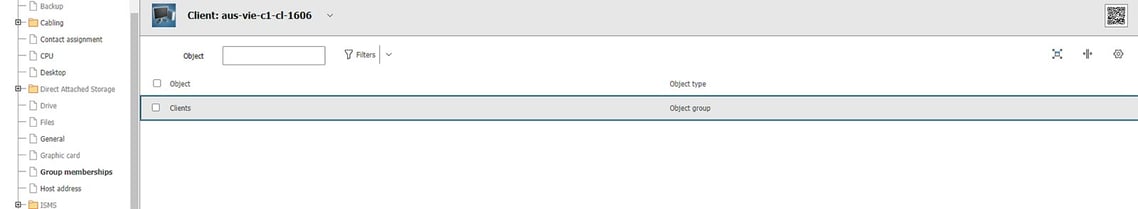 The object group now appears in the respective asset.
The object group now appears in the respective asset.
Dynamic object groups
Dynamic object groups behave differently from static ones. We create a new object group called "Windows Server" and change the type in the "Object Group" folder in the Type category to dynamic.
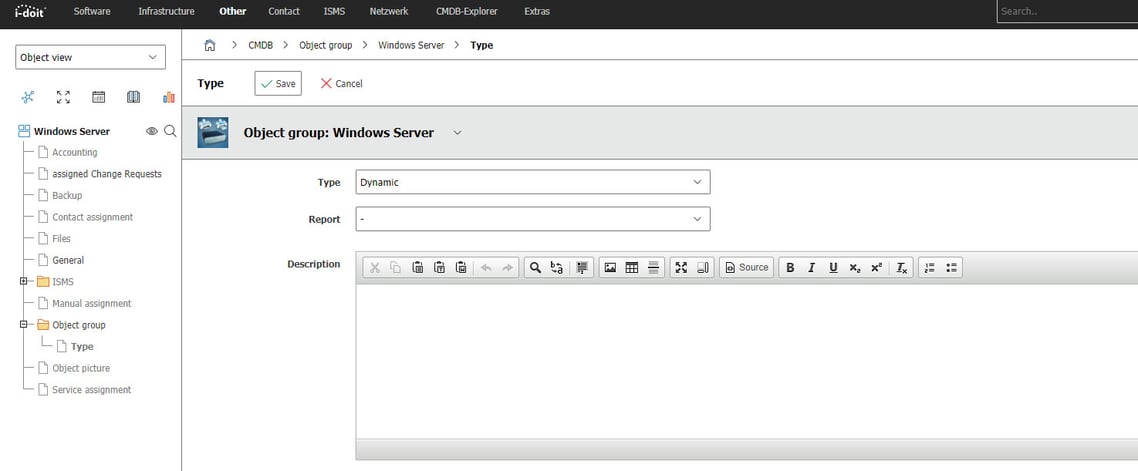
A dynamic object group requires a report for adding assets. The conditions set in the report later define which assets are added to this group. For our example, we create a report that compiles servers with Windows operating systems.
Switch to the Report Manager. Create a new report there and define the conditions according to which the objects are selected. Only servers with Windows Server OS are to be displayed in this report.
You can also restrict the selection even further and define that only servers with "Windows Server 2016" or "Windows Server 2019" are included in the evaluation. In this case, please pay attention to link the single conditions with an "OR" statement. Only then both options are included in the report.
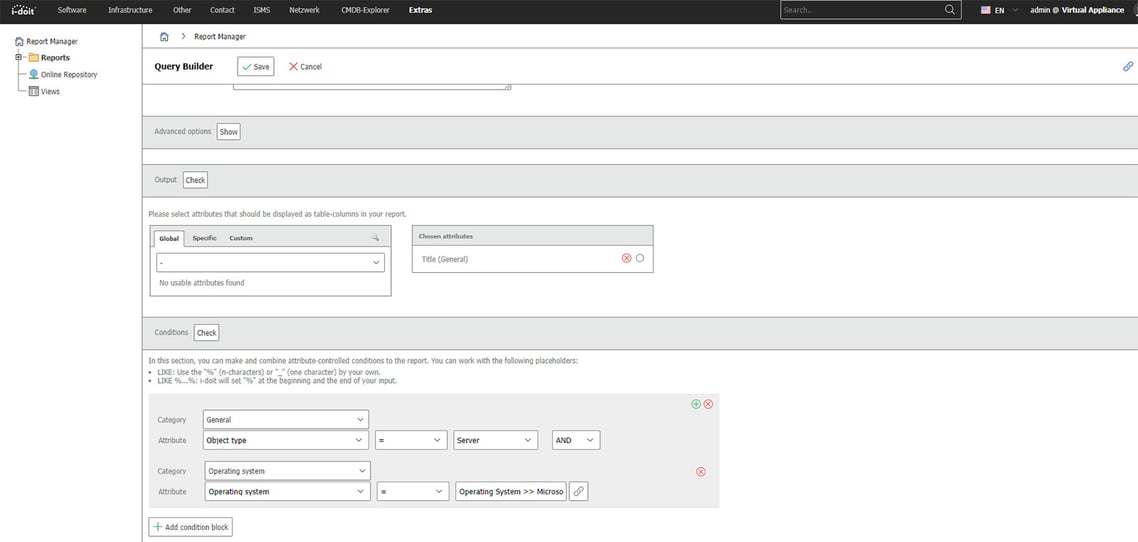
As soon as one of the named operating systems matches the condition "Object type: Server", the device is included in the report. We now have to link this report in our object group "Windows Server".
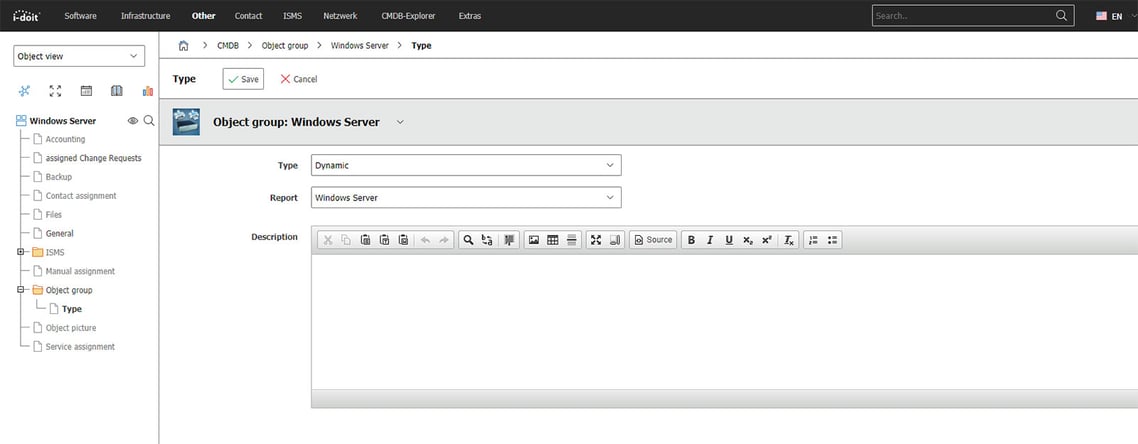
This creates the dynamic object group for "Windows Server".
Changed assets in the last 7 days
In some cases, administrators need a quick overview of which assets have been changed in the past 7 days, 2 weeks or any other period. For this purpose, a new dynamic object group is created with the name "Changed objects in the last X days". Next, a report is created that shows all assets that have been changed in the last 7 days.
Please note: the report expects the time in minutes. To define a period of 7 days, you have to enter 10080 minutes (60x24x7).
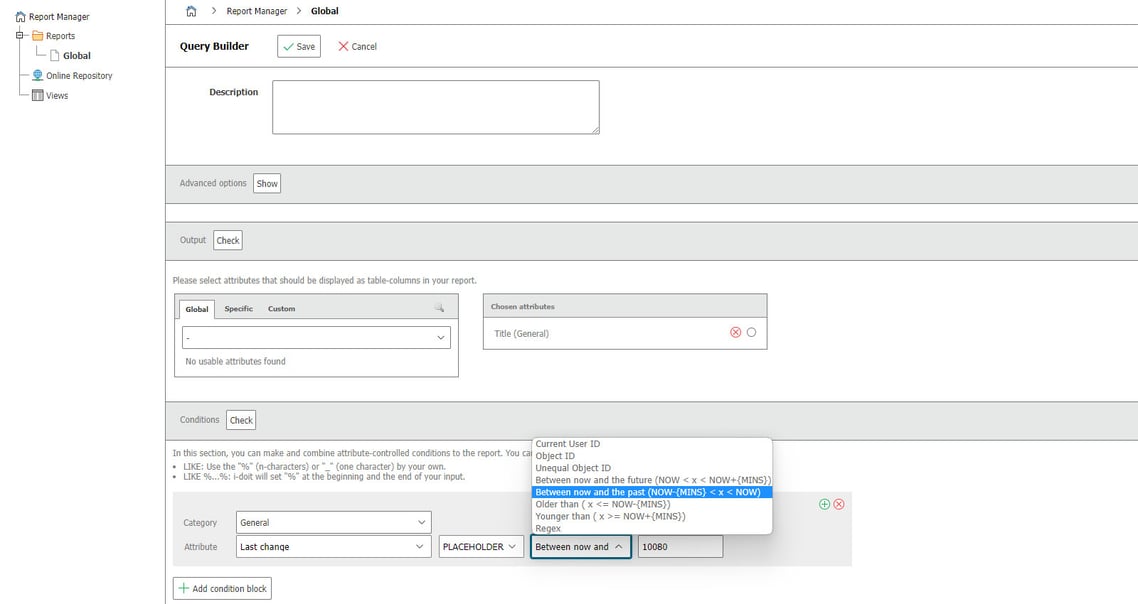
Management of customer systems
in the location view via Dynamic Object Groups
If you look for different customer systems and also record them in your IT documentation, it can be helpful to organise these customer systems into object groups.
In this example, our organisation is responsible for the operation and maintenance of a virtual machine that is provided to the customer. In the virtual machine object, we now create a new role for "customer" in the contact assignment and link the customer's organisation.
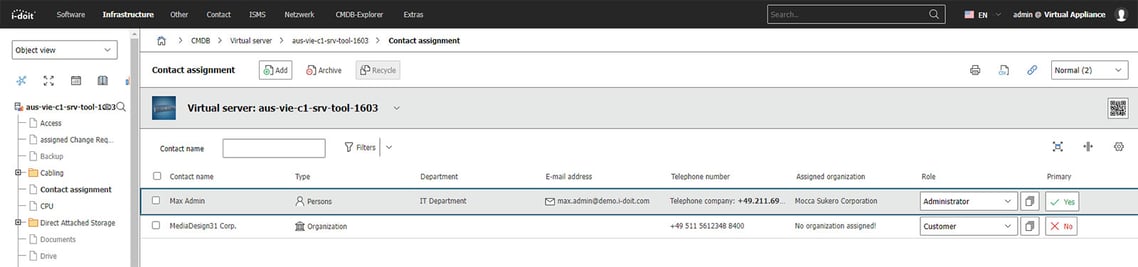
Now we create a report that filters objects according to the contact assignment. Here, the organisation must be selected AND the role "customer" must have been assigned. Only if both conditions are met will devices be added to the report. The AND link is important because otherwise devices will also be output in which this organisation may have a different role.
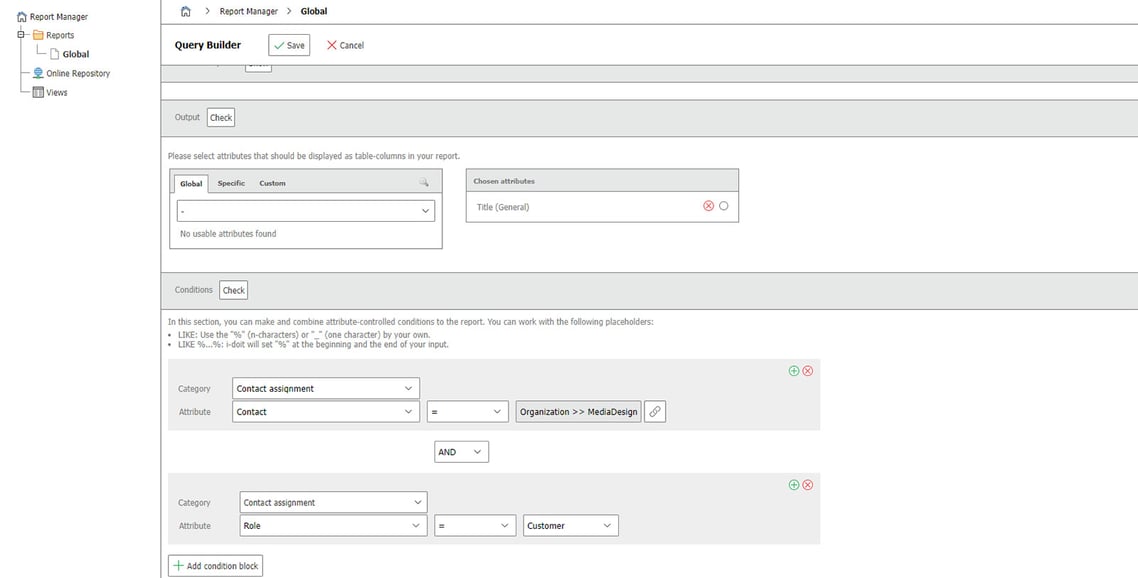
In the last step we will display this object group in the location view. To do this, we have to switch to the Quick Configuration Wizard and activate the "Location" category in the object type "Object group".
In this example, we "attach" the object group to the root location. In principle, it is possible to link it to any other location.
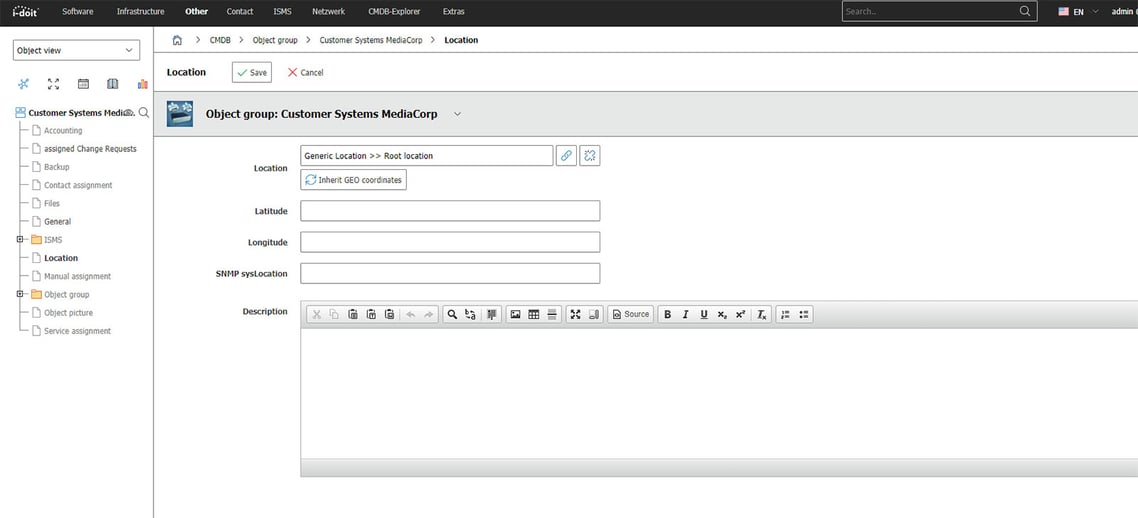
Risk analysis on the basis of object groups
With the i-doit ISMS add-on, you can carry out risk analysis and consideration for a large number of assets. Here, it is helpful to group devices with similar characteristics into an object group. The advantage: You no longer perform the risk assessment for each individual object, but for the entire group. However, please make sure that this grouping is done sensibly. It can prove fatal, for example, to list all clients of a company in an object group and to carry out the risk analysis for all of this group.
Risks can be higher or lower depending on location, installed applications and access to equipment or premises.
However, devices which are operated or stored in the same place and/or with a similar configuration can be grouped excellently. An example: the clients of the sales office.
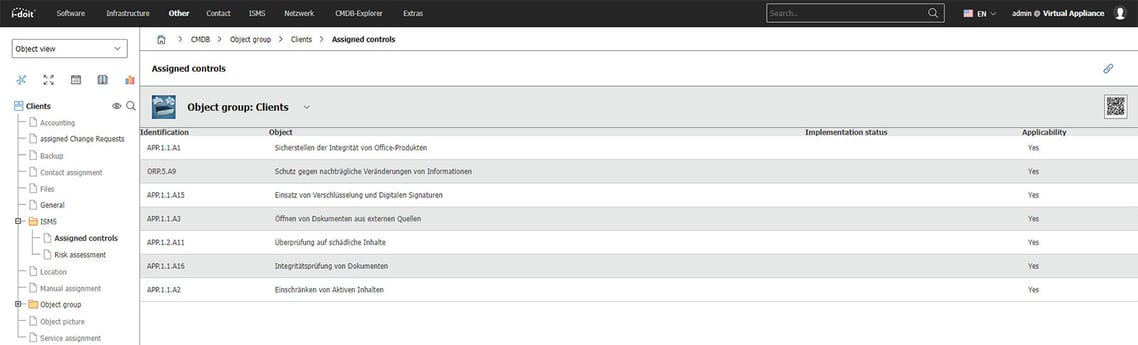
Object groups for simple administration of devices
Object groups allow you to group and combine any assets. i-doit allows you to create static object groups or dynamic ones based on pre-defined conditions.
Would you like to try out the examples in this article for yourself? Test the grouping of objects yourself with i-doit. Simply download the i-doit test version straight away. If you have any questions, our team is at your disposal.
.png?width=708&height=350&name=i-doit_Logo_(ohne_claim).png)