Register for your free 30-day trial of i-doit Discovery by JDisc
Please fill out a few basic details, and we'll prepare the installer package for you.
i-doit discovery powered by JDisc
The powerful combination of network scanner and CMDB
Register now to download the installer for Windows - for an easy setup of i-doit Discovery powered by JDisc in your infrastructure.
The proven IT asset management solution combines automatic network discovery with structured documentation - on-premise and fully under your control.
How to get started
Network scan and CMDB from a single source - The individual steps in the video
We will show you how to install and configure i-doit discovery.
Get ready for the tedious typing in of serial numbers, manufacturer names and software versions to become a thing of the past. Simply start a scan and you will receive a list of all devices in the network with all the important information. Import the data into your IT documentation with a single click.
The best thing is that it also works completely automatically.
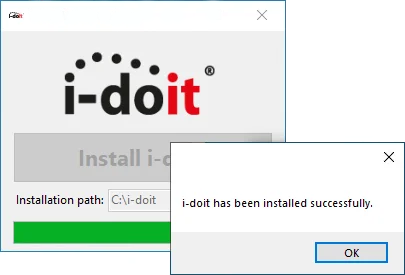
Step 1 - Download and install i-doit discovery
Please note that this solution can only be installed on a Windows operating system.
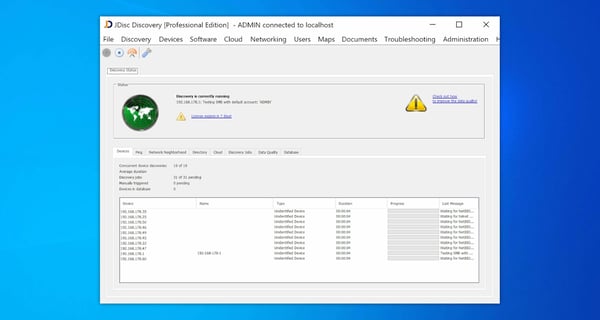
Step 2 - Configure i-doit discovery and scan networks
You have now installed i-doit and JDisc on your Windows system and can start testing immediately.
To do this, start JDisc and click on the start icon in the toolbar. JDisc will now search the current network for discoverable devices.
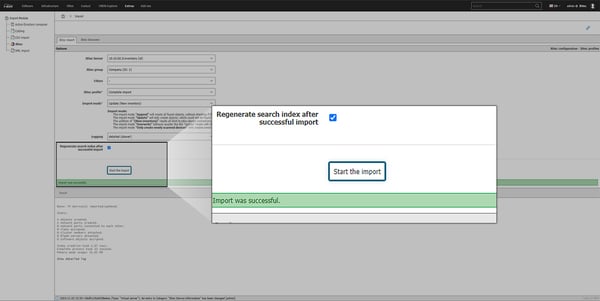
Step 3 - Importing data from JDisc into i-doit
It usually makes no sense to import all the information into i-doit. First define filter rules so that only the data you need is included in your CMDB.
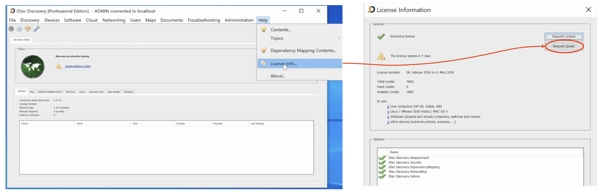
Step 4 - Ask for your individual offer
You now have an overview of how many devices are in your network and how much documentation you need. On this basis, we will prepare a quote tailored to your needs.
What is actually...
-
... an objekt in i-doit?
An object corresponds to an asset or configuration item (CI), e.g. a server, a router or a client PC. An operating system or an Office application, a contract or a licence are also considered objects in i-doit.
-
... a JDisc credit?
JDisc records devices in four different categories. These categories result from the programming effort required to record the assigned devices. JDisc credits are used to make the categories comparable.
-
... the difference between objects and credits?
Recording devices in your network vary in complexity. For this reason, JDisc has introduced categories that reflect the effort involved in programming. Credits are used to establish comparability. However, once the devices have been recorded, they only need to be imported into i-doit. Here, one device corresponds to one object.
Frequently asked questions about i-doit discovery
-
How many devices can I scan with the trial license?
The trial licence provides you with 7,800 JDisc credits. This corresponds to approx. 1,000 devices found in your network. This gives you the opportunity to test the solution extensively and check whether the software meets your expectations.
-
How many i-doit objects can I document with the trial version?
The i-doit pro licence included in this trial version allows you to record 5,000 objects.
-
Can I use i-doit discovery under Linux or Unix?
i-doit discovery can only be used on Microsoft Windows operating systems. We recommend a Windows server system. However, Windows 10 or 11 is also sufficient for testing.
-
Do I need additional software to import the data into the CMDB?
No, the required interface is already integrated in i-doit pro.
.png?width=708&height=350&name=i-doit_Logo_(ohne_claim).png)
