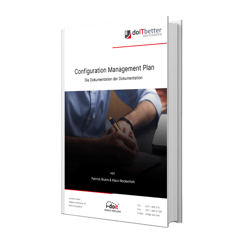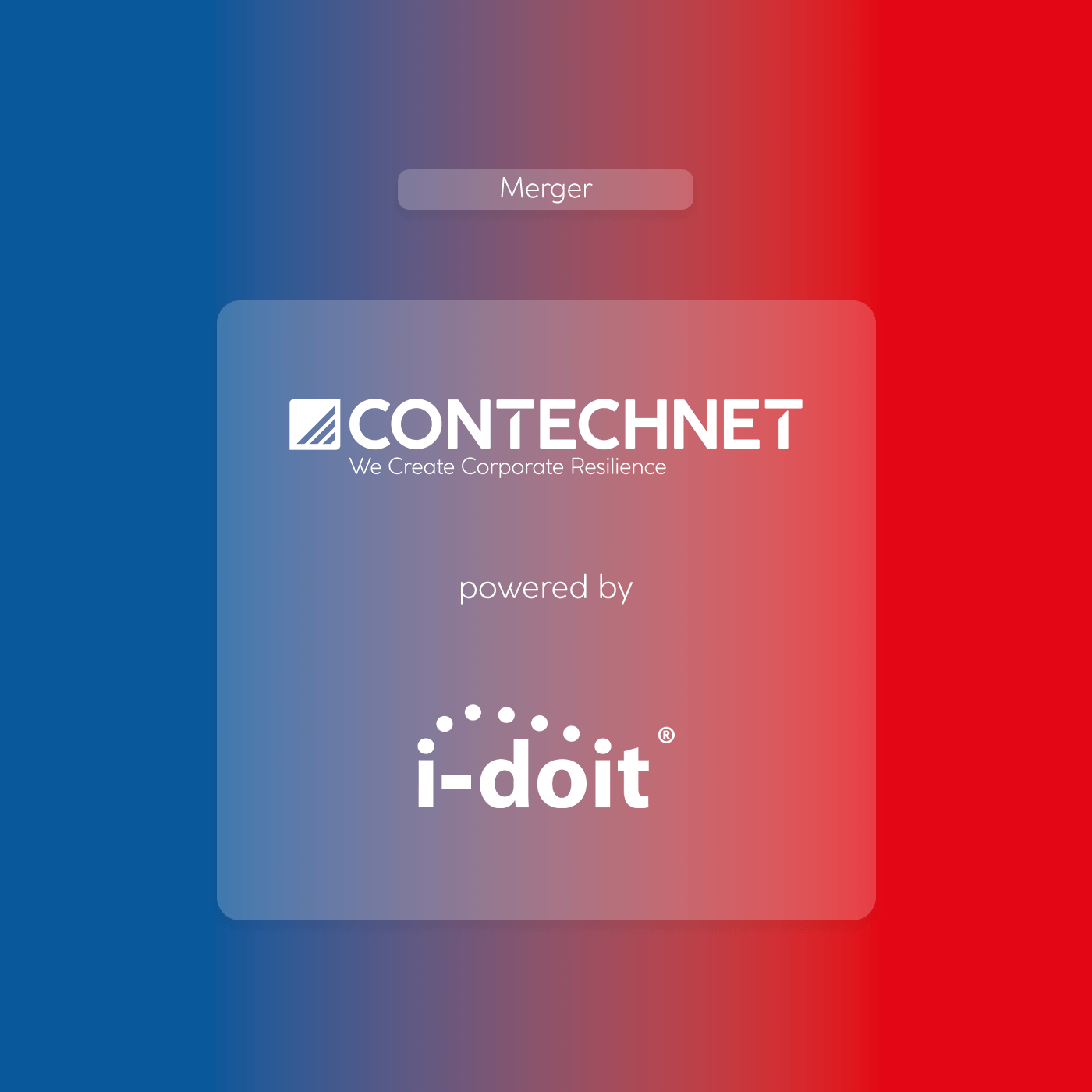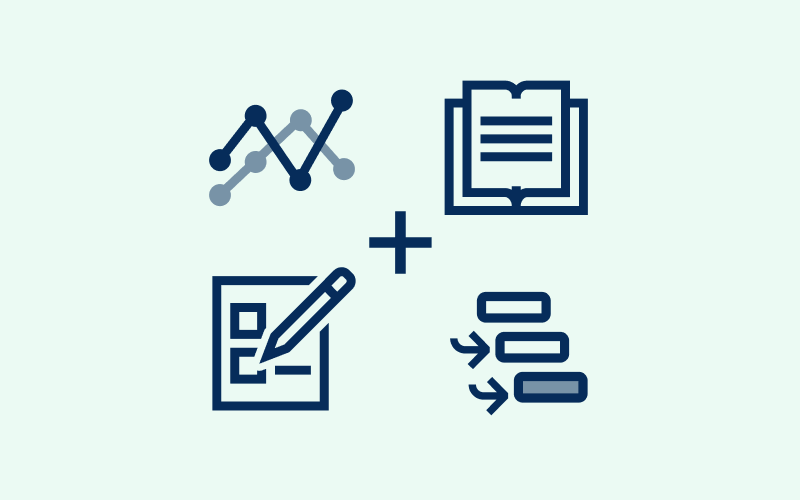Sift through and define information
As a rule, you do not start from scratch. You already have existing sources of information that you can sift through, evaluate and use within the project.
What documentation is already available?
Assess the quality of the existing data and whether it is useful. What about accuracy and timeliness? If the data is outdated or inaccurate, refrain from taking it over directly.
Is the information in the correct format?
Different spellings, incomplete lists or unstructured data must be revised, adapted and made importable before being transferred to the documentation. Here you should make sure that your naming scheme is applied.
Integrate third-party applications
Define possible external data sources. For example, if you already use an asset tool that contains current inventory data, you should define whether and how you want to use this information. From manual transfer to integration via an interface, there are many ways to design the information flow.
Simple Excel lists can be imported and replaced. Systems that hold asset data can still be used via existing interfaces. If you are replacing systems through the project, the CMP is about data transfer. If, on the other hand, these systems are to continue to be used, it is a matter of defining the interfaces and the flow direction of the information. If several systems hold the same data in parallel, then you should determine which is the leading system. This then becomes the source to supply the other systems with data.
What should be documented?
Determine in detail which object types are needed and which categories should be used for them. When defining the scope of the documentation, you should always pay close attention to your objectives and use cases. Goals and use cases tell you exactly what information you need. Based on your prioritisation, start with the important topics, then the “nice to have”.
Here, at the latest, you determine exactly how the objects are to be defined. Which information fields in the categories should be filled with which data? Where does this information come from? Is there a process that ensures manual filling or is an interface used that provides data automatically?
Last but not least, you should also estimate the effort required for the initial procurement of the information and its long-term maintenance. The documentation should generate as little effort as possible during operation and have a high benefit. This ensures acceptance by the users and a successful introduction.